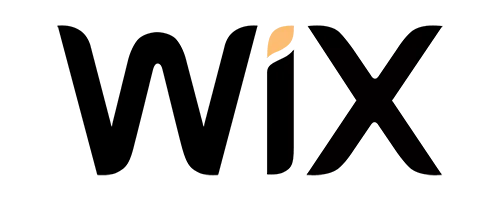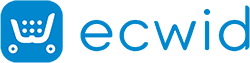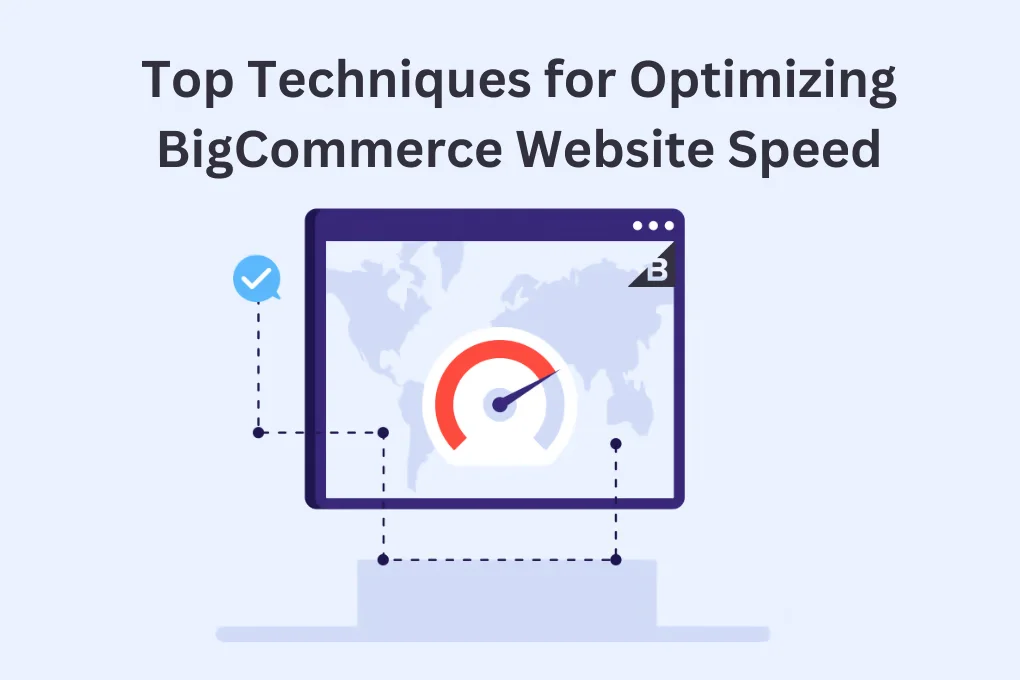Introduction
Page speed, often termed “load speed,” gauges how quickly a page’s content loads. It’s a critical factor for SEO, impacted by various elements such as web hosting, page size, and device type. Apart from that, website loading speed impacts its design, SEO, ranking, and so many other things.
So, if you have built your store on BigCommerce and want to boost its speed, you have reached the right place. In this blog, we will explore the connection between website speed and SEO. Additionally, we will understand the process of testing website loading speed with the top tools and the ways to speed up BigCommerce site for high performance.
Page Speed and SEO
Page load speed directly influences SEO rankings on both desktop and mobile. Faster loading times contribute to higher rankings as search engines prioritize user experience. Google highlights that if a page takes over three seconds to load, the likelihood of users bouncing increases significantly.
Understanding Page Speed
Page speed isn’t a single metric; it encompasses various events during page loading. Events like Time to First Byte (TTFB), First Contentful Paint (FCP), and Onload time are crucial metrics. These events occur at different stages, emphasizing the multifaceted nature of page speed evaluation.
Core Web Vitals and Page Speed
Google’s Core Web Vitals, comprising the Largest Contentful Paint (LCP), First Input Delay (FID), Cumulative Layout Shift (CLS), and Interaction to Next Paint (INP), assess user experience. Optimal scores, categorized as Good, are vital for a positive ranking impact. These metrics offer a comprehensive view of loading speed, interactivity, and visual stability.
Optimizing Core Web Vitals
Google emphasizes the importance of optimizing pages with poor performance. While page speed is crucial, it should not overshadow content quality. Relevant, user-focused content remains paramount, with page speed acting as a complementary factor. Google provides thresholds for Core Web Vitals, aiding site owners in achieving optimal performance.
Optimize Your BigCommerce Store Core Web Vitals
Fix BigCommerce Core Web Vitals NowNow, let’s move further into the tools for page speed time checks.
Tools for Page Load Time
Numerous tools assess page loading speed, with variations in data due to different methodologies. Google’s PageSpeed Insights, which utilizes lab and field data and tools like GTmetrix and Pingdom, offers diverse perspectives. Combining insights from multiple tools provides a comprehensive overview of a site’s health.
Common Page Speed Tools
Google PageSpeed Insights: Offers Core Web Vitals analysis and recommendations.
- 1. Google Lighthouse: Analyzes performance, accessibility, best practices, SEO, and Progressive Web Apps.
- 2. WebPage Test: Customized tests based on user conditions, providing a detailed breakdown of loading elements.
- 3. Pingdom Website Speed Test: Analyzes load time, page size, and HTTP requests and offers improvement recommendations.
- 4. GTmetrix: Measures structure, performance, and Core Web Vitals, and provides a detailed report for improvement.
Now, it’s time to utilize your website performance with high loading speed.
Optimizing Your Website Speed With Top Techniques
To ensure your website runs at peak performance, it’s crucial to optimize various elements. Here’s an explanation of different techniques on how to enhance your website speed.
Audit Your Site
Before diving into optimizations, evaluate your site’s performance using tools like PageSpeed Insights. It assesses Core Web Vitals and provides insights into your site’s overall health and performance. Focus on critical speed issues first. If your site takes time to load initially, tackle server-side concerns like hosting or DNS problems. Prioritize based on user impact and recommendations from speed testing tools.
Evaluate Hosting Provider
Your hosting type affects speed. Shared hosting splits resources, impacting performance during traffic spikes. VPS logically segments services, while dedicated hosting ensures consistent speed. Choose based on your site’s needs.
Consider Content Delivery Network (CDN)
CDNs reduce load times by storing your content in multiple locations. With global internet traffic expected to surge, CDNs ensure optimal content delivery. A CDN distributes servers globally, reducing loading times for users closer to server locations. Cache your site on a CDN for improved geographical accessibility.
Optimize Images
Engaging images are essential, but high-resolution ones can slow down your site. Compress images using tools like TinyPG or opt for WebP format, known for superior compression without compromising quality. Compress images without compromising quality. Choose the right format (JPEG for photos, PNG for detailed images, WebP for lighter files).
Limit HTTP Requests
Every HTTP request adds to load time. Strategies like using a CDN and minifying CSS and JS files can help limit these requests. Reducing requests enhances overall site speed. Minimize the number of requests browsers make to a server, as more requests slow down page speed. Analyze HTTP requests using tools like GTmetrix and aim for fewer requests.
Compress Files
File compression, especially using Gzip, reduces file sizes without affecting quality. Over 88% of websites use compression, with almost 60% employing Gzip specifically. Check your hosting service’s compression method or enable Gzip compression for improved performance.
Capitalize on Caching
Utilize caching to preload content and speed up webpage delivery. Many CMS systems offer automatic caching, but you can extend caching timeframes through CMS settings or use caching plugins. Allow browsers to temporarily store webpage data, enhancing loading speed for returning users.

Want to read this blog offline?
No worries, download the PDF version
now and enjoy your reading later…
 Download
PDF
Download
PDF
Track 404 Errors
404 errors can deter potential users. Track and eliminate these errors using external tools to ensure a smooth user experience and avoid losing valuable visitors. Additionally, minimize page redirects to prevent increased server load and loading times. While redirects are useful, replace old ones promptly to maintain shorter load times.
Minify JavaScript and CSS Files
Minify JS and CSS files by removing unnecessary code. This reduces file sizes, improving load times. Minification can be done manually or with online tools. Minimize code by removing unnecessary elements, and improving page speed. Online minified tools or plugins like WP Rocket for WordPress simplify this process. Check if your site uses HTTP/2 or HTTP/3 before combining CSS and JavaScript files.
Make Mobile a Priority
With mobile internet users increasing, prioritize mobile site speed. Develop a mobile-native website to ensure optimal loading speed and user experience. Also, consider migrating to a CMS for improved performance, especially if your current website builder lacks features to address slow load times.
Combine JavaScript and CSS Files
Combine JS and CSS files to reduce HTTP requests. WordPress plugins like WP Rocket simplify this process, enhancing overall site speed. Optimize DNS response time for faster site loading. Use online tools to compare your DNS provider’s performance with others.
Opt for Asynchronous Loading
Enable asynchronous loading for CSS and JavaScript elements to allow them to load simultaneously, reducing page load times. Minimize the number of fonts used on your site to enhance loading speed. Focus on optimized fonts that contribute to faster page rendering.
Pinpoint Poor-Performing Plugins
Identify and eliminate plugins that negatively impact performance. Keep only essential plugins, ensuring they are up-to-date for optimal speed. Include expires headers in your .htaccess file to inform browsers about cached resource expiration, improving load times for return visitors.
Conclusion
Therefore, in this blog, we have explained the importance of a fast-loading website speed and how it impacts the various performance metrics of a store. Apart from that, we mentioned the tools to test the website’s present loading speed. At last, we highlighted some top ways to increase website loading speed.
Also, you can utilize tools like Website Speedy to increase your site loading speed and make it more fast. Website Speedy is a SaaS-based solution that boosts website speed instantly. Also, by implementing these optimizations, you can significantly enhance your website speed, providing users with a seamless and speedy experience.
December 18, 2023
Leave a Comment