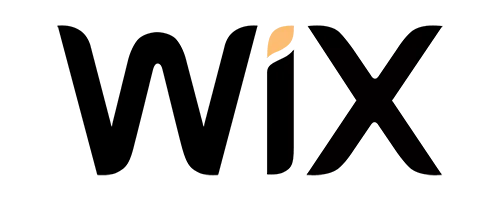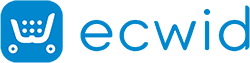Introduction
Page load speed is how fast your website’s content shows up when someone visits a page. It’s crucial for good user experience and how search engines rank your site. Slow load times can make your brand seem unprofessional and your site unreliable, affecting consumer perception.
To run a top-notch website, optimize page loading speed by checking your pages’ current performance. This ensures a professional and trustworthy appearance, contributing to a highly effective online presence.
Thus, in this blog, we will explore Wix speed optimization techniques, including “How to speed up the Wix mobile site,” ensuring your site looks professional and trustworthy for a better online presence.
Make Your WIX Store Faster for Big Results
Boost Wix Website SpeedTechniques To Speed Up Wix Site Speed?
Here, we will explore the quick ways to improve Wix site loading speed.
Optimize Images:
Optimizing your Wix site’s loading speed is a game-changer, and focusing on image optimization is key. Begin by choosing the right format, JPEG for photos and PNG for transparency. Customizing your Wix background image size ensures a perfect blend of quality and speed.
To reduce file size without compromising quality, use handy tools like TinyPNG. This simple step not only speeds up your site but also contributes to overall Wix site speed optimization. Change your image-saving approach by prioritizing optimized resolutions that align with web standards.
Set a file size threshold below 100KB to guarantee fast browsing for users across various devices. Regularly audit and adjust images to keep your site dynamic. This continuous process, covering format selection, compression, resolution, and vigilant management, guarantees a visually stunning Wix site that captivates with exceptional speed and responsiveness.
Use a Caching Plugin:
Caching is like giving your website a quick memory boost, storing frequently used data to speed up how fast pages load. Think of a caching plugin as the organizer, neatly arranging and quickly getting static files like images and scripts. Wix, known for its user-friendly design, offers a handy caching plugin for free, making it super accessible for site owners aiming to ramp up their website’s speed.
Just activate the Wix caching plugin in the Wix Editor, and it quietly gets to work behind the scenes, fine-tuning the caching of static files to create a smoother and faster browsing experience for your website visitors.
We highly recommend using the free Wix caching plugin. Remember to keep it updated for the latest improvements, customize settings according to your site’s needs, and occasionally check your website’s performance to ensure it’s consistently contributing to speedier page loads. This simple plugin can make a big difference in optimizing your site’s speed.
Simplifying Website Codes:
Make your Wix website faster by simplifying the code. Minify CSS and JavaScript files to reduce their size by removing unnecessary spaces and comments. This step makes your website files smaller, improving overall page speed. Use tools like Google’s PageSpeed Insights to easily minify these files.
By doing this, your website becomes more efficient, loads quicker, and offers a better experience for visitors. Minifying code might sound technical, but it’s like arranging a messy room, removing the extra stuff to make it neat and easy to navigate. This optimization is a simple yet effective way to enhance your Wix website’s performance, ensuring a faster and smoother user experience for everyone who visits.
Use a CDN:
Speeding up your Wix site is easy with a Content Delivery Network (CDN). A CDN hosts copies of your website’s files on servers worldwide. When someone visits your site, the files are downloaded from the server nearest to them. This means faster loading times for users. Many CDN services, both free and paid, can help with this.
Choosing a CDN based on your needs can greatly improve your site’s performance, ensuring that visitors can quickly access your content no matter where they are. With a CDN, your website becomes more efficient and responsive, creating a better experience for everyone who visits, and it’s a straightforward way to boost your website’s speed.
Remove Unrequired Elements:
To speed up your website on Wix, a key step is turning off unnecessary features and plugins. Wix comes with various built-in features, but not all may be essential for your website. By disabling these extras, you can significantly cut down your website’s load time. Navigating to the Settings panel allows you to easily disable Wix features and plugins.
Here, you will find a ‘Disable’ button next to each feature or plugin. Clicking on this button will deactivate the unnecessary elements, enhancing your website’s performance. This straightforward process ensures that your Wix website runs faster by eliminating any features that aren’t crucial to your site’s functionality, creating a more efficient and enjoyable experience for your visitors.
Optimize for Mobile Devices:
To make your Wix site work well on phones and tablets, it’s important to speed it up for mobile users. Have a design that fits any screen size easily, so it looks good and works fast. Also, use images and videos that are just right for phones – not too big – to make them load quickly. Make sure the most important things show up first when people use their phones, like easy navigation and crucial information. Doing these things helps your Wix site be friendly and fast for people on all kinds of devices.
External Applications:
Wix offers over 300 web apps to boost your site. But, be cautious with external apps, especially those not hosted on Wix servers. These apps, like social media widgets, can strain resources and slow down your site. If the code isn’t optimized, Wix’s caching feature may turn off, making things even slower. If you’re not a coding expert, avoid random codes or market apps that could harm your site speed. Fixing these issues can be tricky, so choose external apps wisely to prevent headaches. Always prioritize safety and make informed choices when adding external apps to your Wix website.

Want to read this blog offline?
No worries, download the PDF version
now and enjoy your reading later…
 Download
PDF
Download
PDF
Minimize Slideshows:
Improve your website’s speed by minimizing slideshows and web effects. While visually appealing, these features slow down loading times. Use a clean design for a balance of aesthetics and performance.
Optimize content for faster page speed. Wix’s video player is a smart choice, allowing video display without external sources, improving loading efficiency.
Speed up loading by limiting font variety and sizes on your website. Choose impactful options for a performance-focused website, whether building from scratch or optimizing an existing one. Prioritize simplicity for optimal results.
Simplify Your Header:
Make your website faster by keeping your header clean. Avoid big logos and extra stuff. A simple header helps your website work quickly on all pages. Look at Nike’s header as an example; it’s simple and gives users a fast and smooth browsing experience.
Use Wix App Market Wisely:
Be careful with adding too many apps to your site, it can slow things down. Choose important apps and put them in smart places to avoid making your site slow. Think about how users will feel and put apps at the bottom to make sure your content loads quickly and your website stays speedy.
Plan for More Visitors:
If you expect lots of people to visit your website, pick an unlimited package. This helps handle sudden traffic increases with no problems. Upgrading your plan ensures your site can manage more visitors without slowing down. Be ready for more visitors, especially during big events or public launches, to prevent any issues.
Conclusion
Therefore, in this blog, we have explained the basics of website speed optimization and how you can improve the Wix store site performance. Following the discussed strategies can upgrade your website ranking and speed. Additionally, you can use the Website Speedy Tool for faster loading time. This SaaS-based solution enhances website traffic and conversion and improves ranking by fixing all the slow speed-related issues.
March 8, 2024
Leave a Comment