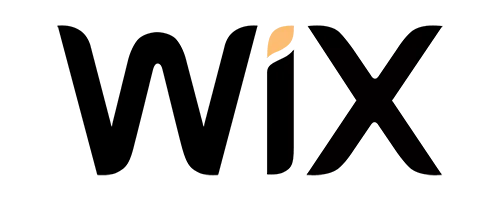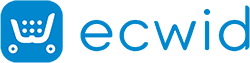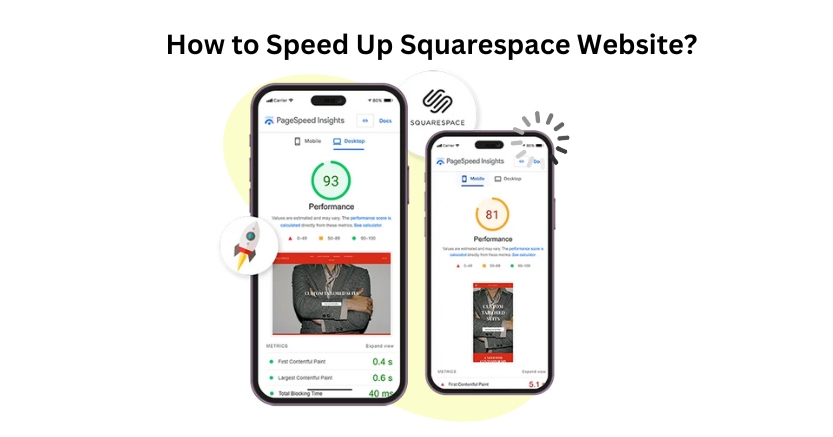Introduction
Are you looking for ways to increase Shopify site speed on mobile and other devices? You have reached the right spot. Here, we will explore the trending ways to boost Shopify’s mobile speed.
Although there are manual and professional ways to increase an online store’s speed, we will explore both here, so stay tuned and scroll.
Squarespace is a fantastic platform for creating beautiful websites with ease. However, one common issue that many users encounter is slow loading speeds. A sluggish website can negatively impact user experience, SEO rankings, and ultimately, your business. In this comprehensive guide, we will explore how to speed up your Squarespace website, covering various strategies and tools to enhance your site’s performance. By the end of this article, you’ll be well-equipped with actionable tips to improve your website speed and ensure a seamless browsing experience for your visitors.
Understanding the Importance of Website Speed
Website speed is crucial for several reasons. In addition to enhancing user experience, a website that loads quickly is ranked higher in search results. Users typically leave websites that take longer than three seconds to load, according to studies. This means that every second counts when it comes to retaining visitors and converting them into customers. Additionally, search engines like Google prioritize fast websites, meaning that improving your site speed can lead to higher rankings in search results.
Common Causes of Slow Squarespace Websites
Before diving into the solutions, it’s important to understand the common causes of slow Squarespace websites. These include:
- Large image files: High-resolution images can significantly slow down your site if not properly optimized.
- Unoptimized code: Excessive or poorly written code can lead to slower loading times.
- Too many third-party scripts: Integrating multiple third-party services can increase the load on your website.
- Lack of browser caching: Without caching, returning visitors have to reload all resources, slowing down their experience.
- Render-blocking resources: CSS and JavaScript files that block the rendering of your page can delay its display.
How to Speed Up Squarespace Website
Boost Slow Loading Speed of Your Squarespace Website
Speed Up Your Squarespace Website1. Optimize Images
Images are often the biggest culprit when it comes to slow website speeds. To ensure your images are not dragging down your site’s performance:
- Resize images: Ensure that your images are appropriately sized for their display dimensions.
- Compress images: To lower the file size without sacrificing quality, use programs like TinyPNG or ImageOptim.
- Use the correct format: JPEGs are generally better for photographs, while PNGs are suitable for graphics with fewer colors.
2. Minimize and Optimize Code
Clean, efficient code is essential for a fast website. Here are some tips to optimize your code:
- Minify CSS and JavaScript: Minifying removes unnecessary characters from your code, reducing file sizes. UglifyJS and CSSNano are two useful tools.
- Remove unused code: Regularly review your code to eliminate any unnecessary elements.
- Inline critical CSS: Placing critical CSS directly in the HTML can speed up the rendering of your pages.
3. Leverage Browser Caching
Browser caching stores static resources in the visitor’s browser, reducing the need to reload them on subsequent visits. To enable browser caching in Squarespace:
- Add caching headers: Configure your server to include caching headers for static resources.
- Utilize content delivery networks (CDNs): CDNs distribute your content across multiple servers worldwide, speeding up load times for visitors from different locations.
4. Reduce Third-Party Scripts
While third-party scripts can add valuable functionality to your website, they can also slow it down. To mitigate this:
- Limit the number of third-party services: Only integrate essential services and remove any that are not critical.
- Load scripts asynchronously: This ensures that scripts do not block the rendering of your page.
5. Enable Lazy Loading
Non-essential resource loading is postponed until it is required by lazy loading. This can greatly reduce the time it takes for your website to load initially. Squarespace supports lazy loading for images, which you can enable in the design settings.
6. Use a Performance Optimization Tool
A dedicated Squarespace performance optimization tool such as Website Speedy can help identify and address specific issues slowing down your site. These tools often provide detailed reports and actionable recommendations for improving your website’s speed.
7. Optimize Fonts
Custom fonts can enhance the aesthetics of your website but may also slow it down. To optimize fonts:
- Limit the number of custom fonts: Use only essential fonts and consider using system fonts where possible.
- Use font-display: swap: This CSS property ensures that text remains visible during font loading.
8. Monitor Your Site’s Performance
Regularly monitoring your site’s performance can help you identify issues early and take corrective action. Pingdom, GTmetrix, and Google PageSpeed Insights are a few tools that can give you useful information on the functionality and speed of your website.

Want to read this blog offline?
No worries, download the PDF version
now and enjoy your reading later…
 Download
PDF
Download
PDF
Improve Website Slow Speed with Squarespace Performance Optimization Tool
One of the most effective ways to improve a website’s slow speed is by using a Squarespace performance optimization tool such as Website Speedy. This tool offers a range of features designed to enhance your site’s performance, such as:
- Detailed performance reports: Identify specific areas that need improvement.
- Automated optimizations: Apply best practices without manual intervention.
- Continuous monitoring: Ensure your site remains fast and efficient over time.
9. Optimize Your Ecommerce Store
For those running an ecommerce store on Squarespace, speed is even more critical as it directly affects your sales and customer satisfaction. Here are some tips to optimize your ecommerce store:
- Optimize product images: Ensure all product images are resized and compressed.
- Streamline checkout process: A faster, simpler checkout process can reduce cart abandonment rates.
- Use a reliable payment gateway: Choose a payment gateway known for its speed and reliability.
10. Give a Boost to Your Website Speed with Website Speedy
To give a significant boost to your website speed, consider using Website Speedy, a DIY Squarespace speed optimization tool. This tool helps to improve your website’s loading speed effortlessly by:
- Eliminating render-blocking resources: Ensure that critical resources are loaded first to speed up the rendering of your pages.
- Enabling lazy loading: Load images and other non-critical resources only when they are needed, reducing the initial load time.
- Optimizing code: Automatically minify and optimize your CSS and JavaScript files to enhance performance.
Website Speedy simplifies the process of optimizing your website, making it an excellent choice for those looking to improve their Squarespace site’s speed without extensive technical knowledge.
Conclusion
Increasing your Squarespace website’s performance is crucial for offering a better user experience, improving SEO rankings, and ultimately, achieving your business goals. By following the tips and strategies outlined in this guide, you can significantly enhance your site’s performance.
Remember to optimize images, minimize and clean up your code, leverage browser caching, reduce third-party scripts, enable lazy loading, and utilize performance optimization tools. For a comprehensive solution, consider using Website Speedy to optimize your website effortlessly. With these steps, you’ll be well on your way to a faster, more efficient Squarespace website.
June 5, 2024
Leave a Comment