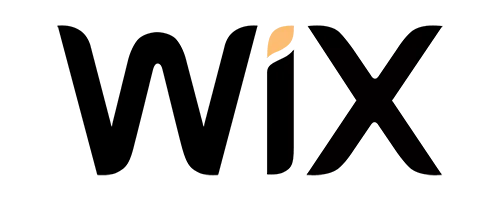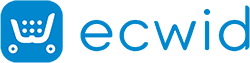Introduction
In the world of online shopping, having a fast website is very important. If your website loads quickly, people visiting your site will have a better experience. They are more likely to stay longer, look at more products, and make a purchase. Also, search engines like Google rank fast websites higher, which means more people will find your store.
For BigCommerce store owners, having a fast website can mean the difference between making a sale and losing a customer. This guide will show you over 50 tips to make your BigCommerce store faster and better, giving your customers a smooth shopping experience.
Why Website Speed Matters
When we talk about website speed then the most common question that arises is “Why website speed matter”. Speed is not just a technical thing; it’s a big part of your online store’s success. Studies show that if a webpage takes just one second longer to load, it can lead to fewer sales. Faster websites rank better on search engines, bring in more visitors, and keep them interested. Google also says that site speed is a factor in how they rank websites, so making your site faster is important for SEO.
Analyzing Your BigCommerce Store’s Performance
Before you start making your site faster, you need to know how it’s doing now. Use tools like Google PageSpeed Insights, GTmetrix, and Pingdom to check your site’s speed. These tools will give you detailed reports showing where your site is slow and what you can do to make it faster.
1. Optimize Images
Images take up a lot of space on web pages. To make your website faster, compress images without losing quality. Tools like TinyPNG or ImageOptim can help shrink image sizes. Also, consider using WebP format for better compression.
2. Enable Lazy Loading
Lazy loading delays loading less important things like images until users need to see them. This makes your BigCommerce store load faster because it focuses on showing important content first.
3. Minimize JavaScript and CSS
Overuse of CSS and JavaScript can cause your website to load slowly. Reduce these files by using tools like Minify or UglifyJS to make them smaller. Also, load JavaScript files in a way that doesn’t block your page from showing.
4. Leverage Browser Caching
Browser caching saves static files on users’ devices so they don’t need to reload every time. This makes your site faster for people who visit it often. Set up your server to use browser caching with the right settings.
5. Use a Content Delivery Network (CDN)
A CDN spreads your website’s content across many servers worldwide. This reduces how far data travels, making your site faster for users everywhere. Connect a CDN to your BigCommerce store for quicker content delivery.
6. Optimize Fonts
Fonts can slow down your site if not managed well. Use fonts that are safe for the web or preload important fonts to speed up loading. Compress font files and use modern formats like WOFF2 for faster performance.
7. Minimize Redirects
Redirects add extra steps that can slow down your site. Check and remove unnecessary redirects. When needed, set up redirects directly on your server to avoid delays.
8. Prioritize Above-the-Fold Content
Show important content first to make your site seem faster. Include critical styles directly in the HTML to load the top part of your page quickly. Delay loading less important styles and scripts to speed up the initial display.
9. Improve Server Response Time
How quickly your server responds affects how fast your site loads. Choose a good hosting provider and optimize your database to speed up response times. Website Speedy is great for improving how fast your server reacts.
10. Eliminate Render-Blocking Resources
Resources like CSS and JavaScript files can slow down how quickly your page shows up. Use tools like Website Speedy to eliminate render-blocking resources from delaying your BigCommerce store’s load time.
Eliminate Render Blocking Resources Easily With Website Speedy
Click to Boost Speed Now11. Make Your HTML Efficient
Well-organized HTML code can speed up your website. Remove extra spaces, comments, and unnecessary code. You can do this manually or with tools that shrink HTML. Use clear HTML that follows best practices to help browsers show your pages faster.
12. Cut Down on HTTP Requests
Every part of your webpage needs an HTTP request to load. Lessening these requests can make your site load much faster. Combine files when you can, use CSS sprites for images, and remove plugins and scripts you don’t really need.
13. Use Gzip Compression
Gzip makes your HTML, CSS, and JavaScript files smaller, so they load quicker. Turn on Gzip on your server to compress these files before they reach your visitor’s browser.
14. Help Browsers Predict Needs
Browser prefetching means telling the browser to get resources it thinks the user will need soon. This can include things like DNS prefetching, link prefetching, and prerendering. By guessing what the user will do next, you can speed up load times and improve how users see your site.
15. Switch to HTTP/2
HTTP/2 is a big update to how the web works, meant to make websites faster. It lets your server handle multiple requests at once over a single connection, cutting wait times and speeding up load times. Make sure your server can handle HTTP/2 and turn it on for your BigCommerce store.
16. Manage Third-Party Scripts
Scripts from outside sources, like social media buttons and analytics tools, can slow down your site. Decide if each script is necessary and get rid of any that aren’t. For the ones you need, think about loading them after the main content or at the same time, so they don’t slow things down too much.
17. Check Performance Regularly
Keeping your site fast is an ongoing job. Use tools like Google Analytics and Lighthouse to check how your site is doing. Fix any new problems quickly to keep things running smoothly.
18. Load Things Asynchronously
Loading JavaScript at the same time as the HTML makes your site seem faster. This way, the HTML shows up first, and then the JavaScript loads. It makes the site feel faster and run better.
19. Delay Non-Essential JavaScript
Putting off JavaScript that isn’t essential lets your page load the important stuff first. That way, people see what they need right away, which is better for how they use your site.
20. Make CSS Load Faster
Get your most important CSS to show up fast. Put the critical CSS right in the HTML and wait to load the less important stuff. This will speed up how your pages appear to visitors.
21. Optimize Your Database
Keeping your database clean and efficient can make your website respond faster. Regularly clean out unnecessary data and make sure your queries are working smoothly to speed up your site.
22. Use Lazy Loading for Videos
Lazy loading for videos works like it does for images: it delays loading videos until someone wants to watch them. This saves internet data and makes your pages load quicker.
23. Minimize HTTP Redirects
Every time a page redirects to another, it adds extra time to load. Try to limit how often your site redirects to make pages load faster.

Want to read this blog offline?
No worries, download the PDF version
now and enjoy your reading later…
 Download PDF
Download PDF 24. Use a Fast and Reliable Web Host
Picking a web host that’s fast and dependable is key for good performance. Look for hosts with fast servers, reliable uptime (how often the site is online), and great customer support.
25. Reduce DNS Lookups
Every time your website loads content from a different server, it takes more time. Cut down on how often this happens to speed up your site.
26. Avoid Inline JavaScript and CSS
Putting JavaScript and CSS directly into your web pages can slow them down. Use separate files for these and load them in a way that doesn’t block the page from showing.
27. Optimize Your BigCommerce Theme
Choose a theme for your BigCommerce store that’s simple and designed to work fast. Avoid themes with lots of fancy features and animations that can make your site slower.
28. Implement AMP (Accelerated Mobile Pages)
AMP is a special setup that makes mobile pages load faster. Setting up AMP can make your mobile site much quicker, which is great for people browsing on phones.
29. Optimize Your Checkout Process
A quick and easy checkout process keeps customers happy and stops them from giving up on buying something. Simplify your checkout by cutting down on steps and making sure pages load fast.
30. Use a Single CSS File
Put all your CSS styles into one file instead of several. This makes your website faster because it reduces how many times it has to ask for style information.
31. Cut Down on Plugins
Plugins can add features to your site, but having too many can make it slower. Regularly check and remove unnecessary plugins to make your site faster.
32. Use Keep-Alive
Keep-Alive lets a single connection handle multiple requests, making your site faster by reducing delays. Make sure Keep-Alive is turned on in your server settings.
33. Optimize the Critical Rendering Path
The way browsers put together your page can affect how quickly it loads. Streamlining this process can speed up your site and improve performance.
34. Choose a Simple CSS Framework
Lightweight CSS frameworks like Tailwind CSS or Bulma can trim down your CSS files and make your site load faster. These frameworks focus on being efficient and simple.
35. Optimize Custom Fonts
If you use special fonts, make sure they’re set up to load quickly. Use modern formats like WOFF2 and preload key fonts to speed up load times.
36. Keep Your BigCommerce Store Updated
Regular updates with the latest software and security fixes keep your BigCommerce store running smoothly and safely.
37. Use Browser Caching
Browser caching lets browsers store copies of your site’s resources, so they don’t have to fetch them every time. Set up your server to enable caching for static files.
38. Shrink and Tidy Up Your HTML
Making your HTML smaller and more efficient can speed up how quickly your pages load. Tools like HTML Minifier remove extra spaces and notes from your code.
39. Resize Thumbnails
Using lower-resolution images for thumbnails can help your site load faster. Resize thumbnails to a smaller size without losing quality to speed up your site.
40. Optimize for Mobile Devices
Mobile users want websites that load fast. Make sure your BigCommerce store works well on mobile by using designs that adjust to different screen sizes and keeping large files to a minimum.
41. Use Service Workers
Service workers are scripts that run quietly in the background. They help your website work offline and send push notifications. They also make your site faster by storing resources, so it doesn’t need to fetch them over the internet every time.
42. Use Progressive JPEGs
Progressive JPEGs load your images in stages. They start with a lower-quality version and get sharper as more data loads. This makes images appear faster to your visitors.
43. Regularly Check Your Site
It’s important to regularly check your BigCommerce store for issues that could slow it down. Tools like Google Lighthouse can help you find problems and suggest ways to make your site faster.
44. Optimize Web Fonts
Web fonts can make your site slower. Use fewer fonts and make sure they’re optimized for speed. Host them on your own server when possible to reduce load times.
45. Keep E-commerce Plugins Lean
Plugins and add-ons can add useful features to your store, but too many can make it slow. Review and update your plugins regularly. Eliminate everything aside that you don’t truly need.
46. Handle 404 Errors Well
A good 404 error page helps users when they can’t find a page. Make sure yours has helpful links and loads quickly to keep visitors from waiting too long.
47. Make CSS Files Smaller
Large CSS files can slow down your site. Regularly clean up your CSS by removing unnecessary styles. Use tools like SASS or LESS to organize your CSS better. Also, compress your CSS files to make them smaller.
48. Monitor and Improve Performance
Use tools to check how fast your site is loading. Services like New Relic, Dynatrace, and Google Analytics can show you where your site is slow so you can fix it.
49. Efficient Tracking and Analytics
Tracking scripts are important for understanding your visitors, but they can slow down your site. Use them wisely and load them asynchronously so they don’t block other parts of your site.
50. Use Latest BigCommerce Features
BigCommerce regularly updates its platform with new features that can make your store faster and better. Stay updated with these changes to improve your site’s performance.
Additional Ways to Speed up BigCommerce website performance
51. Enable Server-Side Rendering (SSR)
Server-side rendering helps by preparing content on the server before sending it to the user’s browser. This makes pages load quicker initially and improves how dynamic content performs.
52. Optimize JSON and API Calls
If your store relies on API calls or JSON data, make sure they’re optimized. Reduce the data transferred, compress the information sent, and cut down on how often requests are made to speed up your site.
53. Implement a Progressive Web App (PWA)
Turning your BigCommerce store into a Progressive Web App can greatly boost performance. PWAs load faster, can work offline, and give users an experience similar to a native app, making them happier and more engaged.
54. Reduce Cookie Size
Cookies are sent with every HTTP request, so large cookies can slow down your site. Review and make cookies used by your BigCommerce store smaller to speed up loading times.
55. Use Lighter JavaScript Frameworks
Think about using lighter JavaScript frameworks like Preact or Alpine.js instead of heavier ones like React or Angular. This reduces the amount of JavaScript that needs to load and run, which makes your site faster.
56. Use SVGs for Icons and Simple Graphics
SVGs (Scalable Vector Graphics) are lightweight and scalable, which makes them perfect for icons and simple graphics. They load faster and look better on high-resolution screens compared to traditional image formats.
57. Speed Up with Edge Caching
Edge caching stores copies of your content at different places worldwide, close to your users. This reduces the distance data has to travel, which can greatly speed up loading times for visitors from other countries.
58. Improve Product Pages
Make sure your product pages are optimized by reducing the number of images, using collapsible sections for extra info, and cutting down on heavy scripts. Streamlined product pages load faster and give users a better experience.
59. Use Cloud-Based Databases
Use cloud-based database solutions like Amazon RDS or Google Cloud SQL to ensure your database can handle growth and is optimized for speed. These services offer better performance and reliability than traditional hosting.
Website Speedy: The Ultimate Tool for BigCommerce Speed Optimization
When it comes to BigCommerce speed optimization, Website Speedy is unparalleled. This powerful tool excels in enabling lazy loading, eliminating render-blocking resources, and reducing initial server response time. By integrating Website Speedy with your BigCommerce store, you can effectively fix BigCommerce core web vital issues and significantly increase BigCommerce website performance. With its comprehensive features, Website Speedy ensures that your store delivers a fast, seamless, and efficient user experience, helping you stay ahead of the competition.
Conclusion
In conclusion, speeding up your BigCommerce store is super important. It makes your site easier to use, helps it rank better in search engines, and boosts how many people buy things. By following the tips we’ve talked about, like making sure your images are optimized and cutting down on JavaScript and CSS, and using tools like Website Speedy, you’ll keep your store running fast and smoothly. Just remember, keeping your site fast is an ongoing job. Check how it’s doing regularly, make changes when you need to, and stay on top of things to keep your store fast and successful.
FAQs About BigCommerce Speed Optimization
Q: What is BigCommerce speed optimization and why is it important?
A: BigCommerce speed optimization means making your BigCommerce store load faster and work better. It’s important because a fast website gives users a better experience, helps your store show up higher in search engines, and can increase how many people buy things from your site.
Q: How can I check the speed of my BigCommerce store?
A: You can check how fast your BigCommerce store loads using tools like Google PageSpeed Insights, GTmetrix, and Pingdom. These tools look at your site and give you reports about how well it’s doing and ways to make it faster.
Q: What are some common factors that affect the speed of a BigCommerce store?
A: Things like big image files, too much JavaScript and CSS, not using browser caching, slow responses from the server, and messy HTML can slow down your BigCommerce store. Fixing these things can make your site much faster.
Q: How can I optimize images on my BigCommerce store?
A: To make images load faster on your BigCommerce store, use tools to make the image files smaller, pick the right types of images (like PNG or JPG), and set up lazy loading so images only load when people see them. This helps speed up your site without losing picture quality.
Q: What is lazy loading and how does it help with BigCommerce speed optimization?
A: Lazy loading is when parts of your website, like images or videos, only load when someone scrolls to them. This makes your site start up faster and overall makes it quicker because it only loads what’s needed right away. It takes a significant role in the Bigcommerce speed optimization process and you can implement lazy loading easily with the Website Speedy tool.
Q: How can I minimize JavaScript and CSS on my BigCommerce store?
A: To use less JavaScript and CSS, get rid of any code you don’t need, put multiple files into one, and use a way to load scripts that don’t block other parts of your site from loading. Doing this makes your site load faster because there’s less stuff to download.
Q: What role does browser caching play in BigCommerce speed optimization?
A: Browser caching saves parts of your website on people’s computers so they don’t have to download them every time they visit. BigCommerce uses a CDN (Content Delivery Network) like HubSpot to cache files, which makes your site faster for people who come back often.
Q: Can I change the cache policy on my BigCommerce store?
A: You can’t change cache settings directly on BigCommerce, but you can use their built-in caching and CDN features to make sure your site’s files are stored and delivered in the best way. This helps speed up your site for people who visit more than once.
Q: How does server response time affect my BigCommerce store speed and what can I do to improve it?
A: Server response time is how quickly your web server reacts when someone tries to visit your site. To make it faster, make sure your server is set up well, use a good hosting service, and make your database queries more efficient. Faster responses mean your site loads quicker and people have a better time using it. To Reduce initial server response time easily, you can use the Website Speedy tool.
Q: What is Website Speedy and how can it help with BigCommerce speed optimization?
A: Website Speedy is a tool that makes BigCommerce websites load faster. It stops unnecessary scripts, loads things in the right order, and uses lazy loading to make sure only what’s needed loads right away. This fixes problems with how fast your site loads and makes it better for visitors.
Q: How often should I check the speed of my BigCommerce store?
A: It’s good to check how fast your BigCommerce site loads at least once a month, especially after you make big changes. Checking often helps you find problems early and fix them so your site stays fast and works well.
Q: Can custom code help make my BigCommerce store faster?
A: Yes, custom code can make a big difference in how fast your BigCommerce site loads. By using custom scripts for things like lazy loading and loading things at the right time, you can make sure your site runs as fast as possible and works well for your needs.
July 10, 2024
Leave a Comment