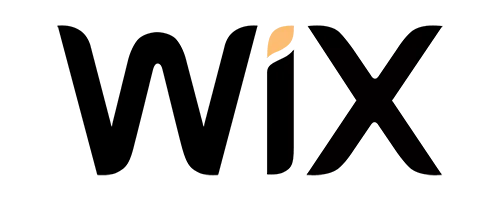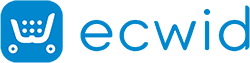Introduction
Making websites load really fast is super important. Slow websites frustrate visitors and make them leave, but fast websites keep people happy and engaged. There are many easy techniques to speed up your website’s load times. Wix is an eCommerce platform that helps brands develop, design, market, and maintain their eCommerce stores.
Fixing Wix core web vitals is mandatory for better loading speed and performance. These optimize how files and code get delivered to make pages show up quickly. Simple changes, from image optimization to code tweaks to smart loading tricks, can make huge speed improvements. Speeding up your site gives a much better user experience that keeps visitors sticking around longer.
Thus, this blog will explore the tricks to fix Wix core web vitals.
Optimize Your Wix Store Core Web Vitals
Fix Wix Core Web Vitals NowHow To Fix Wix Core Web Vitals?
Here, we will explore ways to speed up Wix site loading speed by optimizing core web vitals.
Use simple designs
Having a simple design for your website is one of the best ways to make sure it loads quickly. When you have too many big images, fancy animations, and very complicated layouts, it makes the website much slower to load. All those extras take a lot of data and require more work for a visitor’s device to process. But if you keep the design clean and straightforward, with just the essential elements, then less stuff must be loaded. This allows the website to show up on the screen faster. Simple designs are also often more user-friendly and look better, too.
Optimize images
Big, high-resolution images can really slow down how fast a webpage loads. They have very large file sizes. The good news is you can make images much smaller in file size without losing any real picture quality. This lets the images load way quicker for Wix speed optimization. Some tools shrink or compress image file sizes, they remove any unnecessary data while keeping the main image looking exactly the same. Optimizing images this way is an easy way to drastically improve page load times. Just be careful not to compress too much, or image quality could suffer.
Use proper image formats
Not all image formats are equally efficient for all images. Different formats work better or worse depending on whether an image is a simple graphic, photograph, etc. The PNG format is good for images with text, icons, or simple images with limited colours. JPG works better for detailed photographs. Using the right format makes sure image file sizes aren’t bigger than needed. This improves load times compared to using an inefficient format. WebP is also increasingly used as it can be even more optimized. Choosing proper formats prevents unnecessary data from being loaded and is essential for Wix performance optimization.
Limit third-party scripts
Third-party scripts are little programs that add functionality to your website, such as live chat boxes, ads, tracking codes, and more. While useful, too many of these scripts running on pages can really slow things down. Each one adds requests and data that need to be loaded. You should carefully evaluate every third-party script to see if it is really essential to include it. Only use the ones you absolutely need to have on your site. Removing unnecessary third-party scripts prevents a lot of bloat.
Enable browser caching
Browser caching is a setting that tells visitors’ browsers to save certain parts of your website after they load the first time. That way, when visitors go to other pages on your site, their browser can load the cached elements from its local storage instead of downloading everything fresh. This results in much faster load times since only new data needs transmission. Enabling browser caching is very simple, but it provides a nice performance boost with no real effort required.
Minify code
Minifying code means removing all unnecessary characters like extra spaces and line breaks and generally shortening the file as much as possible. This shrinks the file size down dramatically without actually changing any of the code’s functionality. Because the files are so much smaller, they load much faster when visiting web pages. You can minify HTML, CSS, JavaScript and other code files. It may seem like a small optimization, but minifying code across an entire site results in considerably faster load times.
Use a content delivery network (CDN)
A content delivery network (CDN) is a system of servers located all around the world. It stores cached versions of your website’s files on these distributed servers. Then, when someone visits your site, they are served the files from whichever CDN server location is closest to them geographically. This minimizes the distance the data has to travel, resulting in much faster load times. Using a CDN also prevents issues if your main server goes down since the CDN can still serve your site from its cache.
Optimize CSS delivery
CSS is the code that controls the styling and layout of web page elements. By default, CSS files load in a way that delays displaying page content until all CSS is loaded. But you can optimize this by loading CSS asynchronously. This allows the browser to paint the initial page content immediately without waiting for CSS. Then, as the CSS files finish loading in the background, the formatting is applied. This gives the perception of much faster initial load times.
Defer non-critical JavaScript
JavaScript is code that powers interactive functionality on websites. However, not all JavaScript is needed right away when an initial page loads. You can defer the loading of any non-critical JavaScript until the main content has been rendered first. This prevents JavaScript from delaying page display. Only the JavaScript code absolutely required initially needs to load at the start. The rest can be deferred to load later, making the initial load fast without breaking functionality.
Reduce server response times.
If your hosting server is slow to respond to requests, it creates a major bottleneck that slows everything down. No matter how optimized your Wix store is, it won’t load quickly if the server response times are sluggish. Quality hosting providers with enough server resources to handle traffic demands are crucial. Slow server response times are one of the biggest culprits of poor web vitals. Upgrading hosting or using a content delivery network can dramatically reduce server response delays.
Implement lazy loading
Lazy loading is a technique where content like images or other elements only loads as the user scrolls down to them. Instead of loading everything all at once, content gets loaded as needed. This prioritizes loading just the content in the initial viewport first. That results in much faster initial load times. As visitors scroll further, the additional content then keeps loading progressively. Lazy loading prevents wasted bandwidth from loading upfront things visitors may never even get to.
Reduce redirects
Redirects happen when a visitor initially requests one URL, but then that URL redirects them to a different URL where the content actually lives. These redirects create extra delays and overhead. Each redirect adds wait time before the final destination can load. While occasional redirects are fine, too many in a chain are inefficient and should be avoided. Reducing unnecessary URL redirects and consolidating to fewer hops improves Wix’s core web vitals.
Preconnect to required origins
When a browser loads resources for a webpage, it has to look up and create new connections to the different third-party domains that provide things like analytics, web fonts, etc. This connection setup creates a delay. Preconnecting primes the browser to get a head start establishing connections to important third-party domains on which your site depends. That way, when it’s time to use them, they can load instantly without waiting for new connections.

Want to read this blog offline?
No worries, download the PDF version
now and enjoy your reading later…
 Download
PDF
Download
PDF
Prioritize visible content
Some parts of a webpage are more important to load quickly than others. The content that is initially visible when the page starts rendering (called above-the-fold) should be the top priority to load first. Other below-the-fold content can be loaded later. By initially prioritizing only the visible sections, you create the perception of fast load times. Users can start viewing and interacting before everything has finished loading.
Compress text files
In addition to images, text-based files like HTML, CSS, and JavaScript can also be compressed into much smaller sizes before getting served to browsers. Compressing removes unnecessary code formatting and white space to shrink the files dramatically. This data compression doesn’t impact the functionality at all; it just makes the file sizes a lot leaner. Compressing allows text resources to load faster due to their reduced file sizes.
Conclusion
Therefore, this blog explains how to fix Wix’s core web vitals. By following the discussed strategies, with the help of a speed optimization tool like Website Speedy, you can boost Wix’s loading speed. Website Speedy is a SaaS-based speed optimization tool that improves site speed by permanently fixing all the site delay speed issues. In this way, you can experience a significant increase in your Wix performance and speed.
May 27, 2024
Leave a Comment