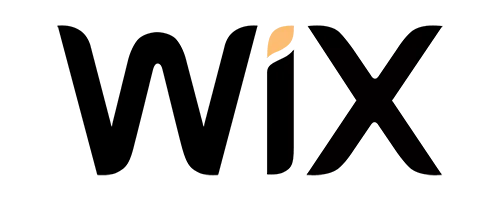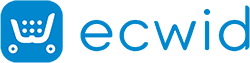Introduction
Squarespace is an online tool that allows you to build your site with great features. Ir supports numerous themes and provides you with huge customization options. Above all, your website’s loading speed is a must. Improving site speed on Squarespace is crucial, as you need to go through different strategies and choose one that suits your brand demands.
Therefore, this blog will explore the top ays to improve the Squarespace site’s speed.
Still struggling with slow loading on your Squarespace Store? Let’s fix it fast!
Speed Up Squarespace Store NowTechniques To Enhance Site Loading Speed
Make Pictures Load Faster:
Making pictures load faster means getting them ready for the web by making them smaller in size without making them look worse. If pictures are too big, they can make your website load slowly, especially on devices with slow internet. Before you add pictures to your Squarespace website, it’s good to use tools like Photoshop or online compressors to make them smaller. This way, less data must be sent when someone visits your store, so it loads faster and gives users a better experience. By making pictures load faster, you can balance how they look with your site’s performance on different devices and internet speeds.
Use Lazy Loading:
Lazy loading is a trick that makes your website work better by waiting to load things that aren’t needed right away. When you use lazy loading for pictures and videos, those files only load when they are about to show up on someone’s screen. This helps speed up how quickly your page loads because it only loads things as you scroll down, focusing on what’s visible first. Lazy loading is really helpful for websites with lots of pictures or long pages because it stops things from loading until they’re needed, which speeds up how your page shows up.
Make CSS and JavaScript Files Smaller:
Minimizing CSS and JavaScript files means removing extraneous elements, such as spaces or comments, from the code. This allows these files to be quickly downloaded and used for web applications. Web pages load faster when files are smaller, which is important for people to have a better experience. By keeping these files small, you can make your Squarespace website work better on different devices and browsers.
Save Copies Locally with Browser Caching:
Browser caching lets web browsers save copies of static things from your site (like pictures, CSS files, or JavaScript files) on someone’s device. When someone visits your Squarespace site again, their browser checks if it already has these copies stored. If it does and they’re still good, the browser uses them instead of downloading them again. This speeds up the loading time of your website for repeat users. Setting up browser caching right is a basic way to make your site faster and make visitors happier.
Use Content Delivery Networks (CDNs):
A CDN is a network of servers spread out around the world that work together to deliver your website’s content to users based on where they are. By keeping copies of your site’s static stuff (like pictures or CSS) on servers around the world, a CDN can make your site load faster for people no matter where they are. When someone asks for content from your Squarespace site, the CDN sends them to the closest server, which speeds up loading times and makes your site perform better.
Cut Down on Redirects:
Redirects move people from one URL to another. They can be useful, but too many can slow down your site by asking for new requests and taking longer to load. To make your Squarespace site faster, try using fewer redirects and make sure the links go straight to where they need to be without any extra navigation. Fewer redirects mean a smoother browsing experience and faster loading times.
Speed up the server response time:
Server response time is the length of time it takes your web server to respond when a browser requests something. Slow response times can slow down pages and frustrate users. Choose a good web hosting provider with a fast server-optimized layout to speed up response time. Also, try to speed up database queries to reduce server-side work. Fast response times are essential to keeping your Squarespace site up and running efficiently.
Make Web Browsers Show Your Website Faster:
Making sure web browsers can quickly and easily display your website involves writing your site’s code to help browsers display things faster. This means using clean code and avoiding unnecessary stuff that slows things down. By optimizing for browser rendering, you can speed up how your pages load and work well on different devices and browsers.
Cut Down on HTTP Requests:
HTTP requests are what browsers use to access parts of a webpage, such as HTML, CSS, or images. The more requests needed, the longer it takes for the page to fully display. To speed things up, use only a few resources on each page, combine CSS and JavaScript files, and optimize images. By reducing requests, you make your site load faster and work better.
Load CSS and JavaScript Simultaneously:
Loading CSS and JavaScript at the same time as other parts of your webpage (instead of waiting for them) makes your Squarespace store respond faster overall. Important stuff can show up quickly while the rest loads in the background. By doing this, you make sure your pages load smoothly and efficiently, improving the user experience.
Use Fonts Wisely:
Choosing and using fonts wisely means picking ones that load quickly and don’t slow down your website. Stick to common web-safe fonts to avoid making visitors’ browsers download extra font files. This helps pages load faster, especially if you have a lot of text. When designing your Squarespace site, think about using fonts that work well on all devices and browsers.
Compress Files with Gzip:
Gzip compression reduces file sizes (like HTML, CSS, or JavaScript) before sending them over the internet. This means browsers get smaller files that load faster and use less bandwidth. By using Gzip compression, you make your Squarespace site faster and give visitors a better experience, especially on slower internet.
Use Fewer Third-Party Plugins:
While plugins can add cool features to your Squarespace site, using too many can slow it down by adding extra code. To keep your site fast, only use plugins that are really important and check how they affect loading speed. Consider other ways to add features without plugins. Using fewer plugins makes your site simpler and faster.

Want to read this blog offline?
No worries, download the PDF version
now and enjoy your reading later…
 Download PDF
Download PDF
Optimize What Shows First:
Optimizing above-the-fold content means making sure the most important stuff loads first without making visitors scroll down. This helps pages feel like they load faster and gives users instant access to key details. Think about what you put at the top of your page to make sure it loads quickly and improves the overall experience.
Keep Checking and Improving:
Regularly maintaining and improving your Squarespace site is key to speed and performance. Use tools like Google PageSpeed Insights to track your load time and find ways to speed up your site. Update content, check plugins, stay updated with optimization tips to keep your site running smoothly. By continuously focusing on improvement, you can provide visitors with the best possible browsing experience and make the most of your online presence.
Conclusion
Therefore, in this blog, we have explained the basics of Squarespace and speed optimization. By following the discussed techniques, you can enhance the loading speed of your website. Additionally, you can use a Squarespace website performance optimization tool such as Website Speedy, a SaaS-based speed optimization tool. Website Speedy generates a code that we enter into your site that will improve your store speed instantly in minutes.
April 12, 2024
Leave a Comment