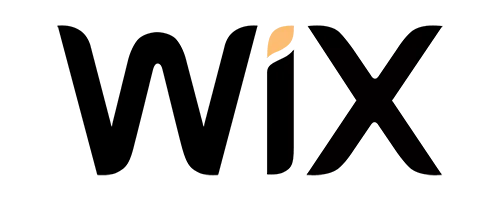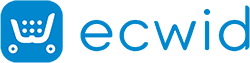Introduction
Shopify is an easy-to-use e-commerce platform that provides a simplified dashboard for small businesses to design and sell their products online. Shopify merchants can create a cutting-edge web-based shop and sell via chat, text, email, and other channels, as well as on other blogs, websites, and seller platforms.
Many people are confused about whether Shopify is similar to Amazon, but now they are both different from each other. It’s important to remember that Amazon is a virtual marketplace, and Shopify is a specialized e-commerce platform.
While Amazon allows you to offer goods via its marketplace with other online merchants, Shopify provides the tools you need to create your own online business.
So, using Shopify, you can easily build your online business. Creating a store on a famous and feature-rich platform is not enough; you have to improve and examine your Shopify website’s loading speed. Website speed or website performance describes how quickly a browser loads a website entirely.
Users may become disinterested in websites with poor performance or sluggish browser rendering. On the other hand, websites with faster loading times tend to attract more visitors and have higher conversion rates.
Therefore, Shopify Speed Optimization is important to boost your website sales, conversion, and other performance metrics. So, let’s begin with the importance of Shopify page speed optimization.

Want to read this blog offline?
No worries, download the PDF version
now and enjoy your reading later…
What Are The Reasons Behind The Slow Loading of The Shopify Page Speed?
These are the limitations and drawbacks of a slow-loading ecommerce website.
High Bounce Rate:
As per research and data, if a website’s loading speed is between 1s and 10s, the store will experience a high bounce rate. Because a website that takes time to load eventually irritate users and make their mind leave the site and explore others. These things increase the store’s website bounce rate and affect the brand’s value and recognition.
Low Search Engine Ranking:
There are multiple e-commerce sites that we can’t even count. Most stores struggle to rank high on search engines; thus, by having a slow loading speed, you increase the chance of your store getting dumb each time users visit it.
When customers leave your website, they visit other sites, and search engines consider your site untrustworthy and provide your site with a low search engine ranking. To improve your website SERP ranking, you must fix Shopify Core Web Vitals issues. You can improve your store’s overall performance by improving Core Web Vitals.
Affected Sales:
When people cannot visit your site, how can they purchase products from you? Similarly, when your store ranks on low-grade pages on search engines, the user might not scroll down to that, and your page will remain unopen. Therefore, a website with poor loading speed equals unsatisfied sales ad conversion.
Low Click-Through Rate:
Click-through rate means the click on your website by users. Many websites run with this aim. Google said that a website with a delay in loading speed directly affects the click-through rate by 51%.
Therefore, if your Shopify store is experiencing slow loading speed, you have to improve it; otherwise, you will experience poor click-through, which is equivalent to insufficient CTA.
Thus, these are the things that will be affected if you do not improve Shopify page speed.
Techniques To Boost Shopify Store Loading Speed In Seconds
Speed Up, Stand Out, and Sell More – Fast!
Speed Up Shopify Store NowCheck Your Website:
Prior to making any changes to how your website loads and handles content, it’s crucial to assess its current performance. Use free tools like PageSpeed Insights, which evaluates Core Web Vitals on mobile or desktop, provides a color-coded score for overall performance, and suggests improvements.
Additionally, I personally experienced your website from various devices to gauge its seamlessness. Gathering ample data on your site’s performance enhances your ability to pinpoint and apply necessary fixes.
Minimize Store’s HTTP Requests:
Having too many HTTP Requests can slow down your website. Online stores often have many elements and features to attract visitors and drive purchases; thus, these add-ons increase the server’s HTTP Requests, lowering the page speed.
To boost your store’s speed, trim unnecessary elements, features, and plugins. Simplify by removing what’s not essential for a faster and more efficient online shopping experience.
Select An Excellent Hosting Service Provider:
Choosing the right e-commerce hosting provider is important for optimizing the website’s performance. Not all hosting providers are essential. To enhance your store’s loading speed and performance, you have to choose a better hosting provider that offers a reliable and updated platform.
WordPress is a good hosting provider that runs on the Google Cloud platform once you’ve selected a good hosting service.
Optimized Shopify Website Visuals:
Images play an essential role in boosting website loading speed. So, if you are an e-commerce store that has high-resolution images on its website, you will definitely experience a delay in loading times.
Therefore, compression of the store’s speed is mandatory to enhance site performance. Compress their size and make your site better by creating visuals from an online store.
Utilize Browser Caching:
To enhance your website speed and performance, you must add browser caching. It is a tip that helps the browser store the most recent web pages on the server and reduces the need to download them again when the user revisits them. Therefore, users can quickly explore the website page with a fast loading speed.
Mobile Optimization:
Mobile optimization of a website is the technique that ensures that users on your site can easily access your content from mobile devices. It includes ensuring the content is the same on desktop and mobile.
Additionally, add the above-the-fold content feature to load the important content first rather than the other visuals. Therefore, Shopify mobile speed optimization is vital.
Minify HTML, CSS & JavaScript
If your site has multiple large and unoptimized files, you will need to compress and combine them. Big files take too long to load, so by optimizing them and removing unnecessary codes, spaces, and characters, you can improve your Shopfi site speed. After applying these methods, test your e-commerce site for speed and user-friendliness.
Eliminate Redirects On Your Store:
It is a way to link or redirect your newly created page to the most viewed page. Redirects send the user from the clicked page to another page. However, more redirects equal high serve reload and slow loading speed. So, it’s essential to keep redirects as minimal as you can.
Move to a CMS:
CMS stands for content management system. A program called a content management system (CMS) is used to manage material and enables numerous contributors to produce, revise, and publish it. A CMS’s content is usually kept in an SQL database.
You may be responsible for your content if your website has a content management system. It entails being able to edit, modify, or remove any text, video, sound, or graphic. Thus, it enhances website loading speed by showing the crucial content first.
Thus, these are the trending Shopify store optimization strategies.
Conclusion
Therefore, in this blog, we have explained the basics of speed, Shopify, and why fast-loading store speed is important. After that, we moved toward the process of improving the Shopify store loading speed.
Also, if you do not consider it essential, you will encounter low search engine ranking, high bounce rate, ineffective sales, and more.
Consequently, to quickly boost your website loading speed without affecting any sales, use the website speed optimization tool, Website Speedy. Website Speedy is a SaaS-based application for speed optimization.
Website Speedy aims to improve the loading time of an eCommerce business in a matter of seconds. You may satisfy yourself by reviewing the case study and client testimonials on their website to verify the authenticity and efficacy of this tool.
November 20, 2023
Leave a Comment