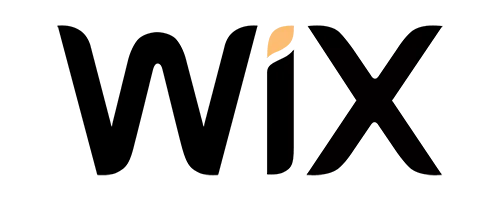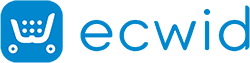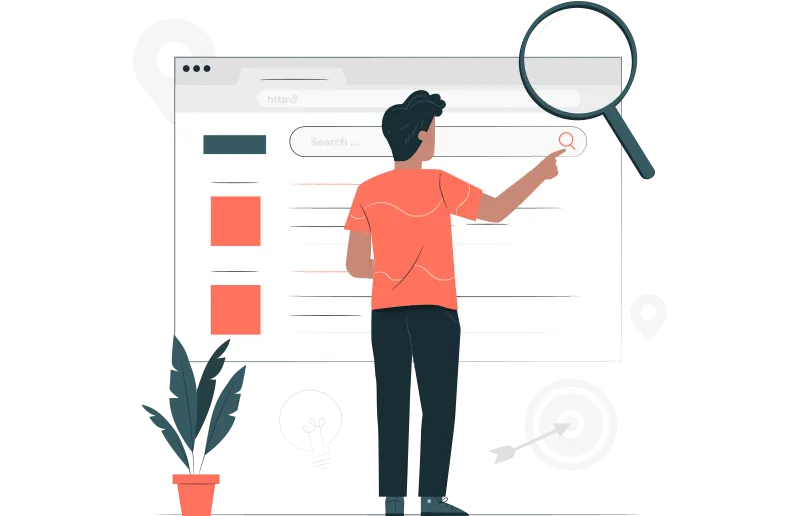As website owners, we strive to provide an exceptional user experience to our visitors. With the ever-evolving web design and optimization landscape, it can take time to keep up with the latest trends and innovations. That’s why Google has offered up the Core Web Vitals initiative, a set of standards for assessing and improving a website’s user experience. In this article, we’ll look at the Core Web Vitals and discuss how they can be used to optimize your website and improve user experience.
What is Web Vitals?
Web Vitals is a set of metrics created by Google that measure key aspects of user experience, such as loading, interactivity, and visual stability. These metrics can help developers and marketers understand how users perceive the performance and user experience of their websites.
Google has made it easier for website publishers and digital and marketing managers to access the key performance indicators (KPIs) for user experience with the introduction of Core Web Vitals. In addition, this simplifies the navigation of Google’s various webpage speed testing tools (such as Google Lighthouse, Chrome DevTools, PageSpeed Insights, and Speed Console’s Search Report).
What Are Core Web Vitals?
The Core Web Vitals are the essential signals that measure the overall user experience on a website. They are part of Google’s Page Experience update and are designed to provide an overall view of how quickly a page loads, how quickly users can interact with it, and how visually stable the page is. Google provides tools to measure these signals in real conditions through its “Field” tools, such as Real User Monitoring. As user experience metrics evolve, the Core Web Vitals will likely be updated accordingly. The core web vitals consist of the following KPIs.

Want to read this blog offline?
No worries, download the PDF version
now and enjoy your reading later…
LCP is the Largest Contentful paint
The Largest Contentful Paint (LCP) is an important metric used to measure page load performance. It is the moment when the largest element in terms of size appears on the screen, such as text, images, etc. For a good user experience, the LCP must occur within 2.5 seconds of the start of the page load. This means that webpages must be optimized to load quickly and efficiently in order to provide a great user experience.
(FID) First Input Delay
First Input Delay (FID) is a metric that measures how quickly a page responds to user interaction, such as when a user clicks or taps something on the page. For a good user experience, pages should have an FID of fewer than 100 milliseconds. Optimizing JavaScript can help to achieve a good FID by reducing the amount of time it takes for the browser to process the code and render the page.
(CLS) Cumulative Layout Shift
A Cumulative Layout Shift (CLS) of less than 0.1 is essential to provide a good user experience. This metric measures the visual stability of a page, and any score higher than 0.1 indicates that the page is not providing a consistent experience for the user. Therefore, pages should be optimized to maintain a CLS of less than 0.1 in order to ensure a smooth, enjoyable user experience.
Various Tools To Measure Core Web Vitals
There are several tools you can use to measure Core Web Vitals:
PageSpeed Insights by Google: PageSpeed Insights by Google is a free tool that provides detailed insights into the performance of your website, including the Core Web Vitals. It shows how quickly your web pages are loading and how they can be improved and suggests optimizations to help you improve your page speed. It also provides information on how your site is performing across various devices and browsers. PageSpeed Insights is a great way to ensure your website performs optimally and delivers the best possible user experience.
Lighthouse: It is a powerful, free, and open-source tool that can be used to improve the quality of web pages. It provides automated audits and performance metrics to help developers create better websites and web apps. The tool can be used in either the browser or from the command line, and it provides valuable insights into the performance, accessibility, and best practices of web pages.
Google’s Search Console: It provides data on the Core Web Vitals for individual pages of your website. You can access this data by logging into your Search Console account, selecting the “Core Web Vitals” tab, and selecting the page you want to view the data for. This will give you a detailed overview of the page’s performance, including metrics such as Largest Contentful Paint, First Input Delay, and Cumulative Layout Shift.
GTmetrix: GTmetrix is an easy-to-use website performance analysis tool that helps you improve the speed and performance of your website. It provides detailed reports, including Core Web Vitals metrics, that can help you identify and fix areas of improvement, such as reducing page size, increasing server response time, and reducing the number of requests. GTmetrix helps you understand how your website performs and how to optimize it to ensure it meets and exceeds user expectations.
Chrome User Experience Report: The Chrome User Experience Report provides insight into how actual users experience popular websites on the web. It provides detailed data on key user experience metrics, like loading time, interactivity, perceived performance, and stability. This dataset can be used to identify website performance issues and opportunities for optimization. It can also be used to benchmark against competitors and inform product decisions.
These tools can help you identify areas for improvement in your website’s performance and provide guidance on how to fix the issues affecting your Core Web Vitals.
Quick Fixes for Slow Websites: Elevate Your Game!
Boost Website Speed NowOther Core Web Vitals
Core Web Vitals provide insight into user experience, but other metrics are also needed. For example, time to First Byte (TTFB) and First Contentful Paint (FCP) can help determine page loading time, while Total Blocking Time (TBT) and Time to Interactive (TTI) measure interactivity and potential issues impacting FID. INP is a new metric introduced by Google in 2022 to measure interactivity. All of these are important for approaching and completing Core Web Vitals, as they can identify different elements of user experience or diagnose specific problems.
How To Improve Core Web Vitals?
The core web vitals are an important factor in the overall performance of your website. They measure how quickly users can access your website, how long it takes for the content to load, and how good the overall user experience is. Our AI script provides a comprehensive solution to improve your website’s core web vitals. In addition, our script analyzes your website’s performance related to these vitals and provides you with a comprehensive report on your website’s performance. For further optimization, reach out to us.
February 10, 2023
Leave a Comment