Introduction
Today, website loading speed is very important for both users and search engines. For ClickFunnels, a tool to make sales funnels, having fast-loading pages is key for success. This guide will show you the best ways for ClickFunnels page speed optimization with easy tips and advanced tricks to make your ClickFunnels pages work at their best.
What Is Website Loading Speed?
Website loading speed is how long it takes for a web page to show all its content after someone clicks on it. This includes text, images, scripts, and stylesheets. Speed is measured in different ways, like First Contentful Paint (FCP), Largest Contentful Paint (LCP), Total Blocking Time (TBT), and Interaction to Next Paint (INP). A fast-loading page makes users happy, while a slow one can make them leave quickly.
Why Should You Care About Website Loading Speed?
Website loading speed is not just about technical metrics; it affects your business. Google says 53% of mobile users leave a site that takes more than 3 seconds to load. Also, every extra second can lower conversion rates by up to 20%. For ClickFunnels, where conversions are crucial, making pages load fast is important for getting the best return on investment (ROI).
Tips for ClickFunnels Page Speed Optimization
ClickFunnels Page Speed Tip #1: Optimize Your Images
Large, unoptimized images often slow down loading times. To make ClickFunnels pages load faster, compress images and use the right formats. Tools like TinyPNG or ImageOptim can help shrink file sizes without losing quality. Also, use responsive images to ensure they load correctly on all devices.
ClickFunnels Page Speed Tip #2: Enable Lazy Loading
Lazy loading delays loading non-essential images and resources until needed. This can cut down initial load times and improve user experience. Website Speedy is great for enabling lazy loading, making sure your ClickFunnels pages load quickly by only showing content as users scroll down.
ClickFunnels Page Speed Tip #3: Minimize JavaScript and CSS
Too much JavaScript and CSS can slow down your pages. To boost page speed, minimize and compress your scripts and stylesheets. Tools like UglifyJS and CSSNano can remove extra code and reduce file sizes. Also, defer non-critical JavaScript to prevent it from blocking the main thread.
Make Your Clickfunnels Page Faster with Website Speedy
Boost Clickfunnels Page SpeedClickFunnels Page Speed Tip #4: Utilize Browser Caching
Browser caching stores frequently accessed resources on users’ devices, cutting load times for repeat visits. By setting cache headers, you can tell browsers to store static assets like images, scripts, and stylesheets. This speeds up repeat visits and eases the load on your server.
ClickFunnels Page Speed Tip #5: Reduce Server Response Time
Initial Server Response Time (ISRT) is how long your server takes to respond to a user’s request. A slow server can hurt your page load times. To improve ClickFunnels page speed, ensure your hosting provider offers fast, reliable servers. Website Speedy specializes in reducing ISRT, making it a top choice for better ClickFunnels page performance.
ClickFunnels Page Speed Tip #6: Eliminate Render-Blocking Resources
Render-blocking resources like JavaScript and CSS files can slow down your pages. By eliminating render-blocking resources asynchronously, you can make your pages render faster. Website Speedy effectively removes render-blocking issues, letting your ClickFunnels pages load quickly.
ClickFunnels Page Speed Tip #7: Optimize Your HTML Structure
A clean HTML structure can improve load times and ensure pages render correctly. Remove extra tags, comments, and whitespace to clean up your HTML. Tools like HTMLMinifier can help automate this, making it easier to keep your code efficient.

Want to read this blog offline?
No worries, download the PDF version
now and enjoy your reading later…
 Download PDF
Download PDF ClickFunnels Page Speed Tip #8: Use a Content Delivery Network (CDN)
A CDN spreads your content across multiple servers worldwide, shortening the distance between your server and users. This results in faster load times and better site availability. Services like Cloudflare or Akamai can be used with ClickFunnels to improve performance.
ClickFunnels Page Speed Tip #9: Enable Gzip Compression
Your JavaScript, HTML, and CSS files download more quickly when they are compressed with gzip. By enabling Gzip compression on your server, you can significantly cut load times. Most modern web servers support Gzip, and it can be easily turned on through your hosting provider’s control panel.
ClickFunnels Page Speed Tip #10: Monitor and Test Regularly
Regular monitoring and testing are key for keeping page speed optimal. Use tools like Google PageSpeed Insights, GTmetrix, and Pingdom to check your ClickFunnels pages and find areas to improve. Regular testing ensures your pages stay fast and efficient, giving users the best experience.
Website Speedy: The Best Tool for ClickFunnels Page Speed Optimization
When it comes to ClickFunnels page speed optimization, Website Speedy is an excellent tool. It offers features like lazy loading, removing render-blocking resources, and cutting initial server response time. By tackling these key areas, Website Speedy helps fix ClickFunnels core web vital issues and boosts page performance. With its advanced optimization techniques, Website Speedy ensures your ClickFunnels pages load fast, providing a smooth user experience and increasing conversions.
Conclusion
Making your ClickFunnels pages load faster is vital for better user experience, higher search engine rankings, and more conversions. By following the tips in this guide, such as optimizing images, enabling lazy loading, minimizing JavaScript and CSS, using browser caching, and tools like Website Speedy, you can greatly improve page speed. Regular monitoring and testing ensure your pages stay fast and efficient, helping you succeed in the online market.
FAQs About ClickFunnels Page Speed Optimization
Q: What is the ideal load time for a ClickFunnels page?
A: The ideal load time for a ClickFunnels page is under 3 seconds. Pages that load within this time give a better user experience and are more likely to rank higher in search results.
Q: How can I check the speed of my ClickFunnels pages?
A: You can check the speed of your ClickFunnels pages using tools like Google PageSpeed Insights, GTmetrix, and Pingdom. These tools give detailed reports on your page’s performance and offer improvement suggestions.
Q: Why is my ClickFunnels page loading slowly?
A: Many things can cause slow loading times, including large images, too much JavaScript and CSS, slow server response times, and render-blocking resources. Optimizing these elements can greatly improve your page speed.
Q: Can I use a CDN with ClickFunnels?
A: Yes, you can use a CDN with ClickFunnels to spread your content across multiple servers worldwide, cutting load times and improving site availability.
Q: How does lazy loading improve ClickFunnels page speed?
A: Lazy loading delays the loading of non-essential images and resources until they are needed, cutting initial load times and improving user experience.
Q: What are render-blocking resources, and how can I eliminate them?
A: Render-blocking resources like JavaScript and CSS files can slow down your pages. By deferring or loading these resources asynchronously, you can make your pages render faster.
Q: How often should I monitor my ClickFunnels page speed?
A: It’s recommended to monitor your ClickFunnels page speed regularly, at least once a month, or after making major changes to your pages. Regular monitoring helps you find and fix performance issues quickly.
Q: What is Website Speedy, and how can it help with ClickFunnels speed optimization?
A: Website Speedy is a powerful tool designed to optimize website speed. It enables lazy loading, removes render-blocking resources, and cuts initial server response time, helping to fix ClickFunnels core web vital issues and boost page performance.
Q: Can optimizing my ClickFunnels page speed improve my SEO rankings?
A: Yes, optimizing your ClickFunnels page speed can improve your SEO rankings. Search engines like Google prefer fast-loading websites, so a faster page speed can lead to higher search engine rankings.
Q: Are there any plugins or tools specifically for optimizing ClickFunnels page speed?
A: While ClickFunnels does not support third-party plugins, tools like Website Speedy can be used to optimize page speed. Also, using CDNs and monitoring tools like Google PageSpeed Insights can help improve performance.
July 16, 2024
Leave a Comment































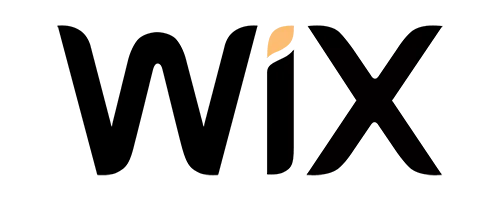

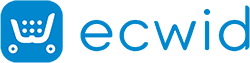

One thought on “Best Ways To Improve ClickFunnels Page Speed”
test