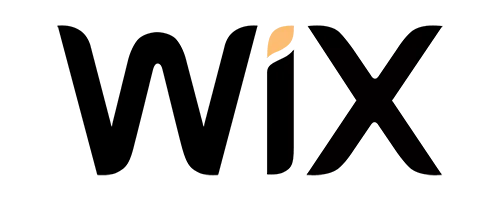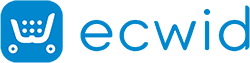Introduction
The speed of your Shopify site directly affects how people use and experience your online store. A slow website can make visitors less likely to make a purchase. Thus, improving Shopify’s slow loading speed is mandatory for better sales.
Therefore, this blog will explore 15 easy tricks to make your site faster. You will also find out the best Shopify speed optimization tool that big brands use to accelerate the slow speed of mobile sites.
Are You Struggling With Slow Loading Speed on Your Shopify Store?
Make Your Shopify Store Faster NowHow To Enhance Shopify Site Delay Loading Speed?
These techniques best tailor to brand needs to improve Shopify’s slow loading speed.
Reduce the images to speed up your store:
Images are center of user attraction, there is no site without images or any visual content. However, large images can slow things down. So, compress them to maintain quality but for faster loading time. Tools like Tinypng and Shopify SEO Suite can help without losing your images. This makes shopping easier for your customers.
Use special grids to speed things up:
It’s called providing a Content Delivery Network (CDN). This means your store can be sent around the world, so people can easily find it, no matter where they are. Shopify already has this, so you don’t need to do anything else. With a content delivery network, users will be able to access your website content from the server nearest to them, reducing the demand for direct access from you, which takes time.
Prevent broken links and excessive redirects:
Having too many redirects or broken links in your store can slow it down. They also increase the HTTP requests. It’s like taking the long way instead of the short way. Fix them with tools like Broken Link Checker. This enhances Shopify store speed and performance.
Choose font wisely:
Fonts can be built-in on devices or downloaded from the web. Built-in fonts load quickly, but web fonts allow unique branding looks. Web fonts can slow websites by requiring extra downloads and delaying text display until fully loaded. To avoid slow speeds, consider utilizing common built-in fonts like Georgia, Monaco, Menlo, or Times New Roman instead of custom web fonts.
Post pictures only when people can see them:
Posting pictures that people can’t see slows down your store. Use a special technique called lazy loading and load images only when people are logging on. This trick involves adding lazy loading to your site, where the site loads as users scroll toward it. For instance, if users stick to the first part, the site will not load the section below; when users scroll down, the other sections will load seamlessly.
Optimize your web page performance:
This involves analyzing your web pages using Google’s PageSpeed Insights tool. This identifies parts of your website that are slowing it down. It then provides suggestions for reducing load times and improving speed. The tool checks critical elements like compressing code and images, removing blockers above the visible area, reducing server response times, enabling caching, eliminating redirects, and compression. Analyzing your site’s performance helps pinpoint what’s causing slowdowns so you can fix those issues.
Instead of fancy sliders, opt for a simple design:
Fancy sliders may look attractive, but they don’t provide any advantage and can make your store dull. Instead, use a simple design with one large image. It looks good and speeds up your shop.
Do an excellent job with your store phones:
Many people shop on their phones, so your store needs to be fast on mobile. Use website speed optimization tools like Website Speedy to improve your store speed on Mobile devices. Check your store’s mobile speed and fix any issues. You may need some help from an expert to succeed.
Choose a theme that is fast and works on all devices:
Your theme can speed up or slow down your store. Choose one that’s fast and looks good on phones and computers. Shopify has a big room for themes, and customization is also available to design them according to your store’s needs. Additionally, make sure it is updated regularly and tested for speed.
Consider whether you need a virtual window:
The resulting window can slow down your store and annoy customers. If you don’t need them, get rid of them. You can activate them in your theme settings or ask the developer for help.
Remove apps you don’t use:
Businesses download multiple apps to make the world smooth and quick. But, sometimes, they install an application that is not required or is no longer in use. Thus, having too many apps can slow down your storage. Even if you don’t use it, it’s still there, slowing things down. So, check your apps and remove the ones you don’t need. It will be more efficient for Shopify mobile speed optimization.

Want to read this blog offline?
No worries, download the PDF version
now and enjoy your reading later…
 Download
PDF
Download
PDF
Keep your code short to speed up your repository:
Poorly coded JavaScript, HTML, and CSS impact the speed of your Shopify site’s load. Shortcode means faster loading. Use tools to trim your code without breaking anything. Additionally, it’s crucial to always back up your repository before making changes.
Minimize website elements:
Your page layout affects how visitors view your website. While you want an appealing design, too many unnecessary elements like excessive videos, images, and decorative text can drive visitors away by slowing load times. Don’t sacrifice speed for appearances, minimize non-essential page elements to improve loading speeds. Also, limit flash content as well. Flash animations with multimedia like videos and graphics add interactivity but severely hinder load times, potentially frustrating and turning away customers. Focus on a clean, streamlined design to improve Shopify’s slow loading speed.
Use Google Tag Manager to track content:
Instead of adding more tracking code, use Google Tag Manager. It puts all your code in one place, speeding things up. Tags contain user information; Google Tag Manager sums them up in a single JavaScript request. If any tag causes a slow loading speed, Google Tag Manager will remove it instantly. It boosts Shopify site speed. All you have to do is add some code to your repository
Conclusion
Therefore, this blog explains quick ways to enhance Shopify store loading speed. Following the discussed strategies can make your site load faster in 2 seconds. For better and instant results, use a Shopify Speed Optimization tool like Website Speedy, a SaaS-based speed-boosting application designed to fix render blocking issues and improve site loading speed.
With Website Speedy, you can be sure that your site functionalities will remain the same and performance will be on top in terms of success.
May 24, 2024
Leave a Comment