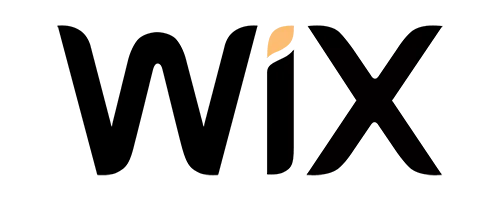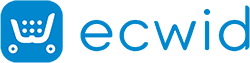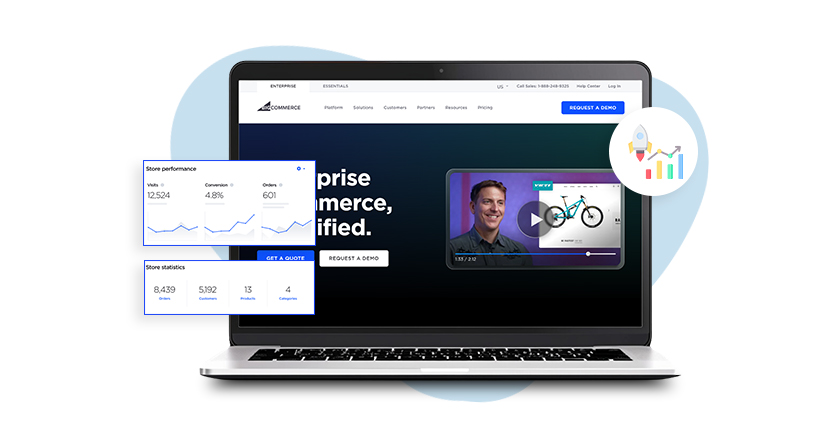Introduction
In the competitive world of e-commerce, ensuring that your BigCommerce store is optimized for maximum sales is crucial. From enhancing site speed to utilizing effective marketing strategies, every aspect plays a role in driving conversions. This comprehensive guide will provide you with 15 actionable tips to boost BigCommerce store sales, improve performance, and ultimately, increase your revenue.
Best Tips To Boost BigCommerce Store Sales
1. Optimize Your BigCommerce Site Speed
BigCommerce Speed Optimization is essential for providing a seamless user experience. Slow loading times can frustrate visitors, leading to higher bounce rates and lower conversion rates. To boost BigCommerce page speed, start by optimizing your images, minimizing HTTP requests, and leveraging browser caching. According to Google, a one-second delay in mobile page load can result in a 20% drop in conversion rates.
2. Enhance Mobile Responsiveness
With more than half of online shoppers using mobile devices, ensuring your BigCommerce store is mobile-friendly is critical. Utilize responsive design to make sure your site looks and functions well on all screen sizes. Google’s mobile-first indexing prioritizes mobile-optimized sites, so improving mobile responsiveness can also enhance your SEO rankings.
3. Use High-Quality Product Images and Videos
High-quality images and videos can significantly enhance your product pages, making them more appealing to potential customers. Ensure that your media is optimized for fast loading without sacrificing quality. High-quality visuals can increase engagement and trust, leading to higher conversion rates.
4. Improve Site Navigation
Users can locate what they’re looking for more quickly when the navigation is simple. Use clear categories, logical menu structures, and a powerful search function. Improving site navigation can reduce bounce rates and increase the time visitors spend on your site, leading to more sales.
5. Leverage Customer Reviews and Testimonials
Customer reviews and testimonials build trust and credibility. Invite happy consumers to write reviews, then prominently feature them on your product sites. Studies show that products with positive reviews can experience a 270% increase in conversion rates.
6. Implement Exit-Intent Popups
Pop-ups with an exit intent can assist in attracting site users who are ready to leave. Use these popups to offer discounts, capture email addresses, or provide other incentives to encourage visitors to stay and make a purchase.
Boost BigCommerce Website Speed Effortlessly
Boost BigCommerce Store Speed7. Optimize Product Descriptions
Well-written product descriptions that highlight the benefits and features of your products can improve SEO and help persuade customers to buy. For easier reading, use bullet points, and organically incorporate pertinent keywords.
8. Offer Multiple Payment Options
Offering a variety of payment options can reduce cart abandonment and increase conversions. Ensure that your store supports major credit cards, PayPal, Apple Pay, and other popular payment methods.
9. Provide Exceptional Customer Service
Providing exceptional customer service can make your store stand out from the crowd. Offer a range of customer support channels, including live chat, email, and phone. Prompt and helpful customer service can lead to positive reviews and repeat business.
10. Implement a Loyalty Program
A loyalty program can encourage repeat purchases by rewarding customers for their continued business. Provide customers with points for each purchase, which they can use to get free or discounted goods. Programs for client loyalty can raise lifetime value and retention.
11. Utilize Email Marketing
Email marketing is a very effective way to increase sales. Send personalized emails to your subscribers with product recommendations, special offers, and updates. A study found that the average return on investment for email marketing is $42 for every $1 invested.
12. Optimize Your Checkout Process
One reason for cart abandonment could be a difficult checkout process. Simplify the checkout process by reducing the number of steps, offering guest checkout, and clearly displaying shipping costs and delivery times. A smooth and easy checkout process can significantly improve conversion rates.
13. Use Retargeting Ads
Retargeting ads can bring back visitors who have left your site without making a purchase. These ads remind potential customers of the products they viewed and encourage them to return and complete their purchases. Up to 70% more conversion rates can be achieved by retargeting.
14. Analyze and Improve
Regularly analyze your store’s performance using analytics tools. Look at metrics such as traffic, conversion rates, and bounce rates to identify areas for improvement. Continuous optimization based on data insights can help you stay competitive and drive more sales.
15. Utilize BigCommerce Apps
BigCommerce offers a wide range of apps that can enhance your store’s functionality and performance. Integrating the right apps can significantly improve your store’s speed, marketing efforts, and product visibility, leading to higher conversions and customer satisfaction. Here are three essential apps to consider:
BigCommerce Website Speedy App: This app can boost website speed effortlessly by enabling lazy loading, eliminating render-blocking resources, and reducing initial server response time. It’s the best tool to fix BigCommerce core web vital issues and increase BigCommerce page performance, ensuring your site loads quickly and efficiently.
Google Shopping by Sales & Orders: This app simplifies the process of listing your products on Google Shopping. It offers tools for creating and managing product feeds, optimizing listings, and tracking performance. By leveraging Google Shopping, you can reach a wider audience and boost your online visibility, leading to increased traffic and sales.
Omnisend: Omnisend is a powerful marketing automation platform that integrates seamlessly with BigCommerce. It allows you to create and send targeted email campaigns, automate marketing workflows, and engage customers through multiple channels, helping to drive more sales and improve customer retention.
Conclusion
Optimizing your BigCommerce store for speed, usability, and customer engagement is crucial for boosting sales. By implementing these 15 tips, you can enhance the shopping experience, improve SEO rankings, and increase conversions. Remember, BigCommerce Speed Optimization is an ongoing process, so regularly monitor and update your site to maintain optimal performance.

Want to read this blog offline?
No worries, download the PDF version
now and enjoy your reading later…
 Download PDF
Download PDF FAQs About Boosting BigCommerce Store Sales
Q: How can I increase the speed of my BigCommerce website?
A: Optimize images, minimize HTTP requests, use a CDN, leverage browser caching, and utilize the BigCommerce Website Speedy app to enable lazy loading and eliminate render-blocking resources.
Q: What are the benefits of using the BigCommerce Website Speedy app?
A: The BigCommerce Website Speedy app can boost website speed effortlessly by enabling lazy loading, eliminating render-blocking resources, and reducing initial server response time. It helps fix BigCommerce core web vital issues and increase BigCommerce page performance.
Q: How does site speed affect my BigCommerce store’s performance?
A: Faster site speed improves user experience, reduces bounce rates, and increases conversion rates. Google also considers site speed as a ranking factor, so a faster site can improve your SEO rankings.
Q: What is the best way to optimize images for BigCommerce?
A: Compress images without sacrificing quality, use appropriate formats (JPEG for photos, PNG for graphics), and implement lazy loading to defer the loading of images until they are needed.
Q: How can I reduce cart abandonment on my BigCommerce store?
A: Simplify the checkout process, offer multiple payment options, display clear shipping costs and delivery times, and use exit-intent popups to capture potential customers before they leave.
Q: What are the key features to look for in a BigCommerce theme for speed optimization?
A: Choose a lightweight, well-coded theme that is optimized for performance. Look for themes that load quickly, are mobile-responsive, and have positive reviews regarding speed.
Q: How often should I monitor my BigCommerce site’s performance?
A: Regularly monitor your site’s performance, at least once a month or after making significant changes. Track important indicators and pinpoint areas that need improvement with analytics tools.
Q: How can I improve mobile responsiveness for my BigCommerce store?
A: Use a responsive design that adapts to different screen sizes, optimize images for mobile devices, and ensure your site’s navigation and checkout process are mobile-friendly.
Q: What is the impact of customer reviews on BigCommerce sales?
A: Positive customer reviews can build trust and credibility, leading to higher conversion rates. Displaying reviews prominently on your product pages can increase sales and customer satisfaction.
Q: How can I use email marketing to boost BigCommerce sales?
A: Send personalized emails with product recommendations, special offers, and updates. Use segmentation to target specific customer groups and automate email campaigns to keep your audience engaged.
July 18, 2024
Leave a Comment