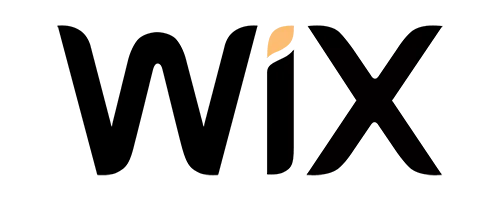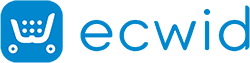Define Bounce Rate
Bounce rate can be defined as the percentage of visitors who just leave the page without interacting further. Visitors don’t complete the main action, such as clicking on a link, filling out a form, and acquiring. A high bounce rate delineates poor user experience and irrelevant content.

Three key aspects define the significance of bounce rate:
- Reducing website bounce rate will automatically increase the conversion rate.
- An industry study found that a high bounce rate directly affects a website’s ranking on search engines. It means if your website struggles with high bounce rate, it will impact the possibility of ranking on first page of search engine results like Google, Yahoo, and others.

- It showcases the internal factors that minimize your website’s performance, like dilemmas with content, page layout, meta, copywriting, or technical aspects.
What’s the standard bounce rate?
As per GoRocketFuel.com, the typical bounce rate is count between 41 to 51%. However, the overall bounce rate depends upon your company’s type, content, and traffic. Custom media labs counted a study and found that all different websites have different bounce rates.

Ecommerce sites generally have the lowest bounce rates. Ranging from 20-45%. In opposition, blogs tend to have higher bounce rates, sometimes reaching 90%. To know what can be termed a good bounce rate for your website, it’s crucial to compare it with websites with similar categories.
Mostly, a website’s bounce rate is significantly affected by its traffic source. According to Conversion XL, emails and referrals traffic tend to have the lowest bounce rate.

Conversely, display ads and social media traffic result in a high bounce rate.
Difference Between Bounce Rate And Exit Rate
As we know, bounce rate refers to the percentage of people who visit a website and leave it without completing that action. Conversely, exit rate is the ratio of individuals who leave a web page regardless of whether they initially landed on that web
For example, if someone reaches a web page of your site and directly takes a back step by clicking the exit button, it will be counted as a bounce rate. On the contrary, if an individual reaches a website, takes action by visiting the next slide of the same website, and at last click the back button. It means they have increased the exit rate.
Nevertheless, in Google Analytics, visitors’ departure from A website page B will increase the exit rate of that particular page.
Moreover, it’s crucial to address the cause of the rise in exit rate, as it indicates a significant issue within the webpage.
Here is a difference between bounce and exit rates for a better understanding.

Factors Leads to High Bounce Rate
To eliminate this issue, it is important to get to know the reason why people bounce from a website.
The website fell short of the user expectations
One common reason for the bounce rate is visitors’ expectations. For instance, when a user comes with a query of “By iPhone 13 charger without delivery charges”.
It means the user wants to purchase an iPhone 13 charger without delivery charges, so he/she saw an ad that meets this expectation. Similarly, a user clicks on the ad but, unfortunately, redirects to a site’s home page.

If this happens, he/she will take a back step and again start exploring other sites that meet their wants.
Unattractive design
Appealing design is at the forefront of a website; if viewers find your website unappealing and irrelevant, they will bounce back regardless of good content.
Therefore craft your website with a user-engaging design.

Want to read this blog offline?
No worries, download the PDF version
now and enjoy your reading later…
Unintuitive user interface
User experience plays a major role in reducing the bounce rate. A website not just to be visually appealing but also requires easy navigation, where users don’t have to hassle with the next step. A more user-friendly and navigated website tends to have a lower skip rate.
The page aligns with the user search query
In Google Analytics, not every bounce is negative. Consequently, some bounce rate indicates that your webpage provided the search with the best result.
For instance, if an individual types a query on “recipe of doughnuts.” They land on the search results page, click on the webpage, read the ingredients required to make the American doughnut, and then exit from the page to start with the cooking process.

It will also count as a bounce rate as users leave the website. However, they liked your website and got everything they needed.
Tips to Minimize Bounce Rate
1. Incorporate YouTube videos to increase engagement
According to Wisitia, a video hosting company, merging videos within your web pages significantly influences user engagement.
Adding videos will decrease the bounce rate and diversely increase the time users spend time on the website.

If your website doesn’t have its video, you can put someone else video. As per data, a website with high-resolution video has an 11% lower bounce rate than website videos without videos.
2. Intersperse Bucket Brigades
This is an effective way to enhance the bounce rate on all kinds of web pages. Bucket Brigades are engaging elements used in content to keep readers interested and encourage them to read further. They are short, precise, attention-grabbing words and phrases. They have the power to influence viewers’ attention.
Examples of Bucket Brigade words:
“But wait, there is more to explore.”
“Here we have reacher the best part.”
“You would not believe what happened next.”
So, by applying these hooks, businesses can improve their website performance with reduced bounces.
Now, let’s delve into its functions:
Foremost, find the portion of your content that might not be able to gain users’ attention and look unpleasing. Google calls that section a dead zone, where the chance of being captured by users is less.

After that, add interesting Bucket Brigades throughout your content. It will improve your content’s overall quality.
3. Optimize website loading time
It refers to the process of grabbing a short span of user attention by reducing a website’s loading speed. This practice ensures high-quality content with increased user engagement.
An analysis by Google of 11 million landing pages revealed a connection between a high bounce rate and slow website response speed.

It shows how impatient users are impatience, which makes it significant to improve loading time.
Now, implement these practices to boost website traffic. Start by monitoring your page’s speed with the Google PageSpeed Insights tool.

It provides a clear insight into your website speed index based on the page’s code and page load duration on Chrome.
To consume this tool’s specialties, review the tool’s suggestions, known as opportunities, specific to your page.
As an upper mentioned image shows, the website’s loading time is affected by high-resolution images.
After getting clear will the tips, perform these preeminent approaches to boost loading time.
- Reduce image resolution: Don’t crop the image boundaries simply, use an efficient tool to minimize its compression. You can use this [ Kraken Image Optimizer ] specialized and secured tool per our suggestion.
- Change the hosting company: If you are working with a hosting provider that hinders your website performance, change it today to get a level up.
- Eliminate plugins and scripts that are not in use: With the help of the WebPageTest tool, you will find a page that shows all the resources that become an obstacle to your webpage’s loading time. Also, remove all the elements you don’t use or need anymore.
Quick Fixes for Slow Websites, Reduce Bounce Rate: Elevate Your Game!
Boost Website Speed Now4. Utilize Powerpoint introduction layout
Many individuals decide to stay or leave a particular web page based on what they saw first at the top of that page.
That’s why it’s crucial to grab their attention during the first phase of their visit to your page. One of the best ways to do this is by creating an introduction that sparks their attention. Per our experience implementing PPT slide design, you can decrease the bounce rate.

In PPT, the first letter ‘P’ implies a Promise, where you assure your consumers that you will provide them with every bit of data they are searching for.
The next letter is characterized as Proof, meaning your content is proof of your experience and is reliable. This is showcased by mentioning your experience, customer reviews, best results, and accreditations.
It completes with the last alphabet, Transition, which means something encourages users to continue scrolling through the webpage.
5. Enhance the readability of your content
Remember, if users find it difficult to understand your content, people are less likely to scroll it. As we always say:
Difficult to comprehend= will not be understood
As we know, individuals never prefer to find meanings in the dictionary; they want the content to be simple and quick to get. Consequently, incorporate these strategies:
- Make use of whitespace, as it will separate different elements, provide an appealing layout, and improve readability.
Here is an example:

- Divide the large sentences into small ones, so the reader can easily understand them. Complete a sentence in a maximum of 2-3 lines
- Using a font size between 15-17px is considered standard font size.
- Instead of covering the whole content in a single heading, use subheadings. It will define the key of your overall content and the areas you have covered.
6. Fulfill search objectives
As is university acknowledged, Google is the primary source of traffic, making it crucial for all the content and landing pages to fulfill query goals. It means your pages must provide information that Google queries are seeking. Otherwise, they will bounce to other pages.
A page that fails to meet search goals not only increases the bounce rate but also hurts SEO. For instance, if a user searches for a keyword like “best E-commerce Platform,” predominately, users are expecting to get a list of prominent e-commerce platforms.

Instead, you have posted an article titled “Best E-commerce marketing tool.”
that would not satisfy user wants and limit the chance of running high with this keyword because they are looking for the best e-commerce platform, not for a promotional tool.
To learn further about search objectives, go through this well-researched SEO case study.
7. Transforming the ordinary into the extraordinary
Despite your best efforts, some pages on your website may experience high and some experience low bounce rates. So, transforming low-performing pages into high-performing pages is a reliable way to enhance a website’s overall bounce.
Follow these steps to fix the issue:
- Sign in to your Google Analytics account by filling in credentials, then click the Landing Pages option.
- After that, press the comparison tab.
- It will show the comparison between each page bounce rate to the website typical.
- Pages with red tags are considered to be bad and negatively impact the website’s performance.
SEO statistics encounter a substantial bounce rate.
Additionally, this page shows different methods to optimize the content. The first one is to consider removing a section that lists 10 stats just after the introduction to allow readers to dive into the main content more easily.
However, with objective data, it’s easier to pinpoint the exact reason for a high bounce rate. To gain deeper insights, consider using a heatmap tool to understand user behavior and preferences on specific pages.
8. Utilize Heatmap Information to Enhance Vital Landing Pages
Heatmaps provide clear insights into user behavior on your website, making it valuable to identify the dropbacks of high bounce rates. To fix this issue, there are various Heatmap tools available, such as Crazyegg, microsoft clarity and Hotjar, that helps to track users’ interaction, including clicks and scrolling pattern.

Regardless of the toll you choose, they are pretty much similar in functionality. After you add JavaScript to your page, the tool starts collecting data on users’ interaction with your content, cluck, and scrolling.
Heatmaps, scrolls helps on which section of wepage we are getting larger number of clicks.
It shows that users are interested in your content and eliminates the bouncing from the page. Conversely, if only some individuals pay attention to the sidebar, it may be worthwhile to remove it as no one is clicking on it, and it serves as a distraction. Heatmap data is incredibly useful in this regard.
9. Incorporate internal links for improved bounce rate
Internal links play a significant role in SEO but also contribute to eliminating bounce rates. Internal links refer to adding links to a webpage of your website that directly redirect users from it to similar web pages of the same site. Merging internal links increases page views.

As soon people redirect to another page, it will not count as bouncing. For instance, view this content:

There are serval links integrated into a specific ratio that doesn’t hinder the readability. Instead, provide users with information on similar topics. Handy advice, Ensure that links are integrated seamlessly to guide users to relevant and helpful content.
10. Inspire viewers with exceptional aesthetics
While it already discussed how a poorly designed website impacts its reputation, it is worth not saying that you should make your website with exceptional design that captivates user attention and keeps them engaged within your page.
If your site design is merely satisfactory, consider modifying it to a remarkable aesthetic that stands out from competitors.
For instance, a custom design for a specific page can significantly decrease the bounce rate. Remember, great design has the power to retain visitors. Professional designs are the optimal reason for a website’s low bounce rate.

11. Utilize a contents index with ‘anchor links
Long-form content is superb for acquiring links and social sharing. However, users need help finding tips, strategies, or information within long-form content.

If searchers can’t find the relevant content from your website within 5 seconds, they might go back to the result page and look for others. It shows the significance of the content index. The content index or table of contents represents the subheadings you have covered in the content. It is visible in bulletins like this:

Onwards, when viewers click on a bulletin or point, they directly redirect to that specific portion of the page.
12. Enhance mobile user experience[UX]
As per analysis, 57% of traffic comes from phones; your website must appear the same on all devices, whether consumers consume your content from a mobile phone, tablet, computer, or laptop.

Oversee your site’s visibility on devices via professional tools like MobiRedady, available for free.
Additional monitor regularly links and a button that has been positioned on your website works properly. There is a tool named BrowserStack that offers comprehensive testing of a site’s performance on a wide range of devices.
13. Include links to relevant blog posts, articles, features, and publications
To halt visitors’ attention from bouncing after reading your article, try to incorporate links to other important content on your website. This is known, but the major difference is that it includes a similar blog that is interesting to user tastes and interests.
By providing users with additional content options at the end of each post, you give them a reason to stay on your site and explore further, thereby reducing bounce rates.
Now-a-days multiple websites have featured a section with related posts after each article. It helps the user to read a new one after finishing the current one.

14. Employ Exit-intent popups
While popups can sometimes increase bounce rate, there is a specific term called Exit-Intent popups that have the potential to shrink them.
Exit-intent popups have the feature to appear when someone is about to exit your webpage.
Since these users already tend to leave, popups will increase the hope of staying on the website. In particular, 50% of viewers want to exit from your page.
By testing an Exit-intent popup, 10% of individuals can do the conversion.

You have effectively decreased the page bounce rate and gained a significant number of email recipients.
15. Implement exclusive content
Premium content is the highly targeted opt-in incentive that offers visitors directly related content that they are reading. It will increase the relevance because you offer 100% pertinent content to the viewer’s preference.
To illustrate, providing an on-page SEO checklist as exclusive content on a guide to on-page SEO. Offering content that is highly valuable and matches users’ choices will decrease the bounce rate and increase call-to-action.
There will be two side benefits for user engagement and conversion rates.
If you choose not to make a checklist, you can provide a PDF statement of the post. For example:

However, as per our understanding, the PDF version has a low chance of conversion rather than the checklists. Despite, still superior to an uncustomized incentive to attract leads
Conclusion
In conclusion, this write-up consists of everything related to bounce rate, such as its impact, emergence, and how to fix this in 15 steps.
Bounce rate can significantly hinder your website’s performance and lower the quality of your content piece. By implementing the above-mentioned strategies, you will get an instant hike in conversion, click-through, and view time rate.
August 23, 2023
Leave a Comment