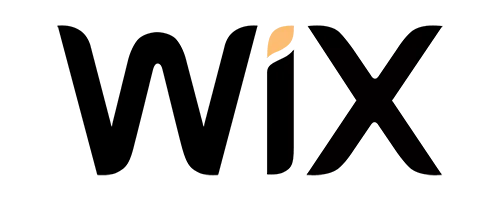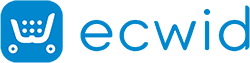Introduction
Speeding up your website is crucial for keeping users interested and boosting SEO. Google and Bing consider page speed as a key factor in your site’s success and ranking. A slow site harms brand credibility, decreasing conversions and impacting business. To enhance your page speed, we have gathered 10 effective tips to optimize website speed and ensuring high performance.
Speed Up Your Ecommerce Store for Big Results!
Make Your Store Faster NowTechniques To Decrease Website Loading Time
These are the strategies you need to follow to reduce the time your site takes to load properly.
Using a Content Delivery Network (CDN):
Think of a Content Delivery Network (CDN) as a global team of servers. Their job is to make websites load faster for people by using the server closest to them. Shopify uses a powerful and free CDN called Fastly. Fastly has servers all around the world, making sure your website’s content gets delivered quickly. This not only improves how fast things show up but also makes the experience better for users.
CDNs like Fastly are like speed boosters for websites, and they also help save money. Shopify users can make their store faster and more efficient by using the asset_url filter for images, JavaScript, and CSS, ensuring everything gets updated automatically.
Don’t Go Overboard with Theme Adjustments:
Making a good first impression is important, especially for websites, and that’s where design comes in. People make quick decisions about a website’s value in just a tenth of a second, and 94% of those decisions are based on design. While having a beautiful theme is crucial, making too many adjustments can make a website slow. Choose a clean, fast, and easy-to-use theme rather than one with lots of unnecessary features. The real secret to speeding up a site lies in optimizing the underlying theme structure. Building a strong foundation for long-term performance is key.
Enable Quick View on Category Pages:
Quick view pop-ups let customers quickly look at a product without having to go to a detailed product page. While this seems helpful, it can actually make your website slower. Quick view adds an extra step for users and can be clicked accidentally, which might confuse them. These pop-ups can also load a lot of information, which can slow down pages, especially on collection pages where there are many products.
In Shopify, users can go to their theme customizer to turn Quick View on or off. If Quick View is from an app, removing it is easy. Using Saving limited product information as data attributes can help reduce slowdowns.
Remove Unnecessary Pop-ups:
Pop-ups can be handy to share special deals and connect with visitors. But, if there are too many bright and flashy pop-ups, it can slow down the website and bother users experience. To keep things smooth, set rules for pop-ups. Decide how many can show up and when they should appear. You can use features like exit intent or time delay for pop-ups.
This way, they only show up when it makes sense, balancing the excitement for visitors without making the site slow. It’s about finding the right mix between grabbing attention and keeping the website running well. Also, there are multiple website optimization tools online available to optimize website performance.
Ease Up on Homepage Hero Sliders:
Big slideshows with lots of images might look nice, but they can make your website slower. Think about having a few slides or getting rid of them completely. Instead, you can use just one really good image with a clear message for people to do something.
If you still want a slideshow, try to have only two or three slides, keep them still (not moving), and use Lazy Load to help. It’s also important to make sure your images are not too big to keep your site running fast.
Optimizing Image Size for Faster Loading
The pictures on your website affect how quickly it loads. They usually take up more than half of the weight of your webpage. If you have many products on your online store, this can make your site slower. Each picture on a page asks your server for something, making things go slower.
To make your website faster, you can make your pictures smaller without losing their good quality. Tools like TinyJPG or TinyPNG can do this. You can also think about using CSS “sprites” to put many pictures into one, so your server doesn’t have to do as much work.
Efficient Video Embedding with Lite Embeds
Adding videos to websites is trendy, but it impacts how quickly your website shows up. If you do it the usual way with YouTube, your site might get slower. This happens because some files start downloading even before anyone hits the play button. Lite embeds are a cool solution for it. They make videos load right on your webpage.
When your page opens, only a small picture of the video shows up. The actual video player only loads when someone clicks on that little picture. This trick can save a bunch of space, making your webpage almost a megabyte smaller. Lite embeds use tiny YouTube thumbnails, around 15 kilobytes, making webpages much smaller.
Minimizing Redirects and Fixing Broken Links
Having lots of redirects and broken links on your website can make it slower and affect how well it shows up on search engines. When it comes to redirects, it’s better to use cacheable redirects or Shopify’s built-in redirects, which are usually 301s.
Try not to use 302 redirects because they can hurt your website’s search engine ranking and make data transfers take longer. Broken links, especially for images, CSS, and JS files, can also slow down your website. It’s also a good idea to create custom 404 error pages to help visitors who type in the wrong URL.
Implementing Lazy Loading for Better Performance
Lazy loading is like a smart trick for websites. It doesn’t load everything when you first visit a page; it waits until you do something, like scrolling. This is really useful for things below what you see first, like comments, social media posts, or reviews.
Lazy loading is a bit like serving only the appetizer when you enter a restaurant and bringing out the main course when you are ready for it. It keeps the website from getting too crowded with information all at once, making it faster and more efficient, especially for online stores where you might have lots of products to show.

Want to read this blog offline?
No worries, download the PDF version
now and enjoy your reading later…
 Download
PDF
Download
PDF
Optimizing HTML Parsing with “Async” or “Defer” Scripts
When your website shows up on a browser, there’s a step called “parsing the HTML.” But sometimes, certain scripts can slow down this process, making your website take longer to load. A quick fix is to use the “async” or “defer” attribute in your script tags. This way, the browser doesn’t pause everything for these scripts, making the loading process smoother.
It’s important to know that JavaScript itself doesn’t stop browsers; it’s all about how JavaScript is loaded. After making these changes, just make sure to check that your website still works the way it’s supposed to.
Conclusion
Consequently, we have covered the fundamentals of optimizing website speed as well as the best ways to improve it in this article. Furthermore, you have the option to use tools or services for website speed optimization, such as Website Speedy, the greatest SaaS-based solution for speed optimization that boosts overall functionality and shop performance.
The greatest tool for resolving all render-blocking problems on your website and optimizing it for quicker loading times is Website Speedy.
March 15, 2024
Leave a Comment